A good website is a key to your success. Your website is your online identity and your first impression. It is the first place where customers will come, see and form an opinion about your business.
Having a good website is as important as having a well-designed business card because it says a lot about your business and your work culture.
The good news is that you do not have to spend a lot of time, energy and money to build a website for your business. You can create a responsive website with the help of offline website builder software. It allows you to craft a website for your business in less than an hour without having any technical skills and coding knowledge. With an offline website builder creating a well-designed website is really fun.
What is an offline website builder?
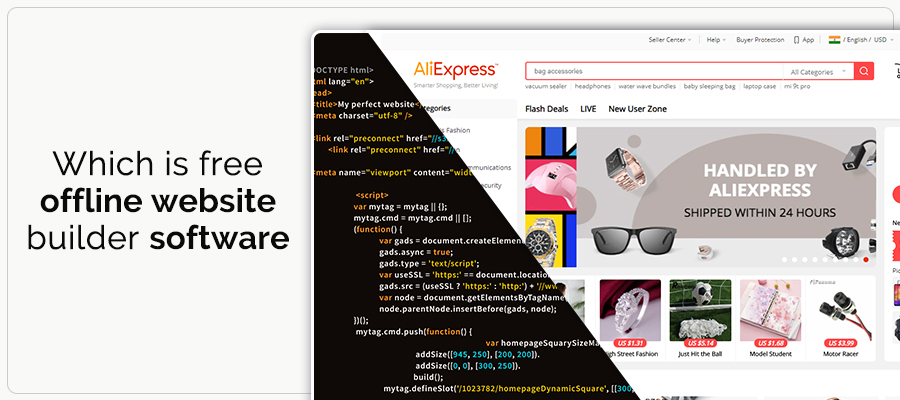
An offline website builder comes in the form of software programs that you need to download and install on your computer with an internet connection. After you have finished installing the software, you can start working on your website without an internet connection.
For instance, Mobirise, Adobe Muse, to name a few are an offline website builder. An offline website builder helps you to create a professional-looking website easily and quickly.
How to use offline website builder?
Offline website builder is specifically designed to run on your computer. All you need to do is –
- Download an offline website builder.
- Install the software on your computer.
- Select a template or create your own design.
- Edit text and fill the desired contents.
- Select and insert high-quality images by dragging and dropping.
- Publish and host your website anywhere
What are the Advantages of Offline builders?
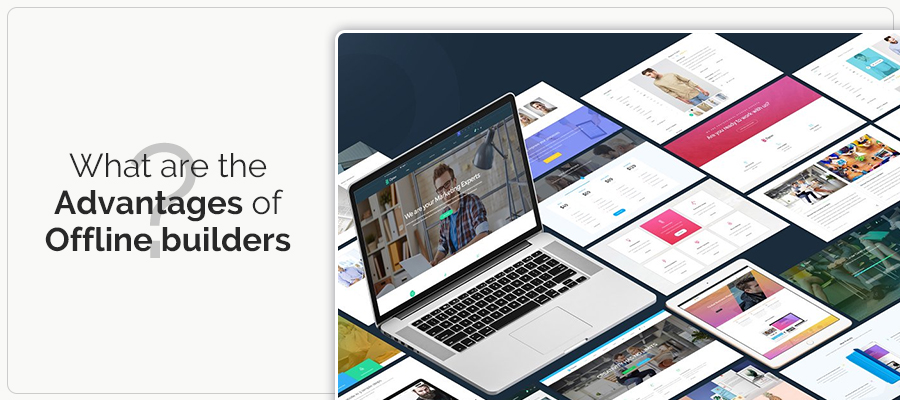
An offline website builder offers you a large collection of templates that you can use to create websites for different purposes. Whether you need an online portfolio website or an e-commerce website, offline website builder software is a solution for you.
Advantages of using offline builders
- Offline website builders are inexpensive.
- There is no need for an internet connection.
- You can work anytime and anywhere on your website.
- Offline website builders offer more flexibility than online ones.
- You can publish and host your website anywhere.
- The content of your website and design is still yours.
- Allows direct editing of the source code.
- Usually comes with WYSIWYG (What You See Is What You Get) interface
1.Mobirise
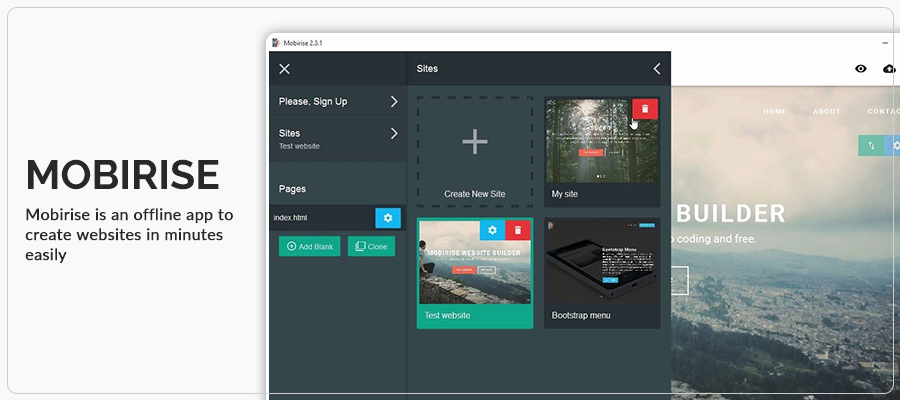
Mobirise is an offline app to create websites in minutes easily. Free to download and use, Mobirise is perfect for non-techies who are not familiar with the intricacies of web development.
It is an easy and simple free website builder with user-friendly drag and drop editor. You just need to drag and drop images, videos or text until you create your site the way you love it.
It offers more than 1800 beautiful website blocks, templates and themes with thousands of flexible options like contact form, header menu, footer menu, Google map, slider, social icons set, testimonials, pricing plans, team widget, etc. Sites made with Mobirise are 100% responsive across all devices.
2.OpenElement
OpenElement is a free website builder without any limitations. It is a WYSIWYG interface- What You See Is What You Get and has an appealing UI design for websites.
The software automatically generates the required code for a website to display and function correctly. Its drag and drop editor provides simpler approach for beginners and a faster approach for professionals to build a website with ease. Its intuitive interface makes everything editable. A user can insert, modify, and customize elements by simply dragging and dropping them onto pages.
The software includes myriad page elements for sites, such as image, Flash animation, table, pop-up menus, image gallery, form buttons, hyperlinks, HTML 5 videos and lots more.
Furthermore, you can optimize your site for better user experience and a higher position in search results. OpenElement provides all the tools that you will need for your projects’ success.
3. Coffee Cup
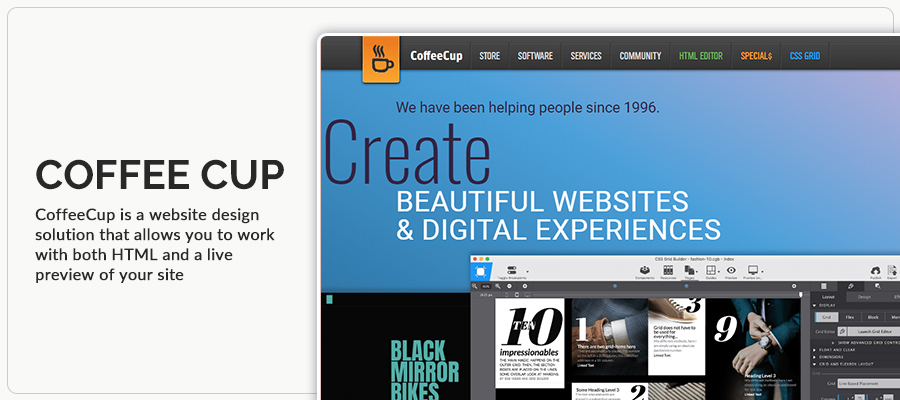
CoffeeCup is a website design solution that allows you to work with both HTML and a live preview of your site. It contains responsive themes, email newsletters and campaigns, layout maker and SEO tools to make better websites.
CoffeeCup empowers you with handy tag references. There are intuitive tools like code completion, live previews, website components that update instantly across all pages. CoffeeCup is a straightforward program with minimal learning required.
4. WYSIWYG Web Builder
WYSIWYG Web Builder is the ultimate tool for creating amazing websites without the need for any HTML coding. It has tools for both beginners and professional designers or developers. The software generates HTML tags automatically while you point and click on desired functions.
It offers responsive design to style the look of your website. You can add texts, animations, forms, images and video, icon, navigation and extensions to your website with ease.
Thanks to its powerful features, the finished website will look exactly the same in every modern browser.
5.Template Toaster
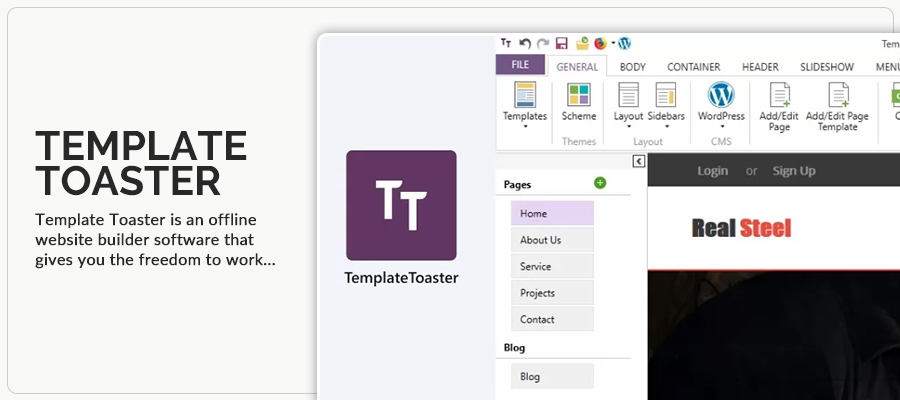
Template Toaster is an offline website builder software that gives you the freedom to work with all major CMSs (Content Management Systems).
The intuitive drag and drop interface makes it beginner-friendly and gives you a seamless experience. It offers pre-built templates you can choose to work with.
You can customize templates and themes as per your needs to create responsive websites without getting involved in complex coding.
You can easily optimize your website and minimize its load time. Your site will display perfectly fine on every device including desktop, laptop, tablets and smartphones.
6.Simbla
Simbla is an online database and website builder platform that makes your website building experience as comfortable as possible. Even if you are not a computer genius, you can easily work with this platform.
Simbla uses advanced, straightforward and convenient user interface, empowering you to create beautiful responsive websites. With its drag and drop website editor, all you need to do is choose your favorite template from the template gallery and drop it in the desired location. The readymade templates are tailored for any business.
Simbla provides an optimal and intuitive user experience for everybody. You can change the images and texts the way you like in order to create the look and feel of your website. It also offers advanced SEO tools, which can have a major impact on your site’s visibility and ranking on search engines.














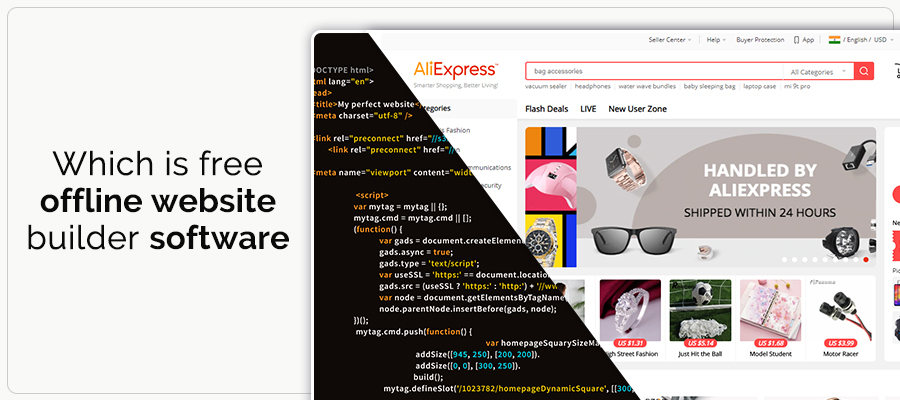






Leave a comment