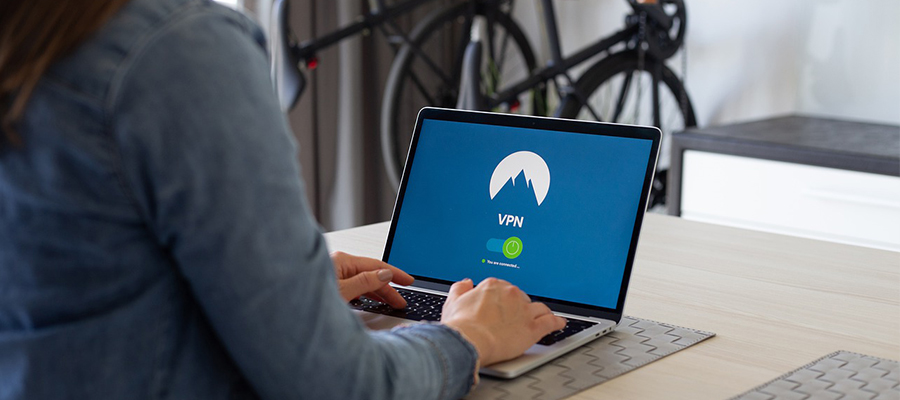
Nord VPN is acclaimed as one of the best VPNs, and it’s hard to see without testing it. Situated in Panama with diverse servers, a strict zero log policy and jam-packed with features, it appears an excellent deal. But is it really what it claims to be? See what we got on putting it to the test:
PROS
• Record server numbers
• Allows 6 connections at once
• Two kill switches
• Expert Servers
• Highly economical price
CONS
• Moderately fast speed
• 94 countries
• Record Netflix access
• Strongly supports torrenting
• User-friendly app
Speed & Expectations
While considering a VPN, speed is the primary aspect that most users look for, especially if you want a VPN for things such as streaming or torrenting.
But your VPN has to go through – another server and the VPN’s encryption, protocols, etc. which makes your speed go down usually when you connect via VPN.
There is no doubt in it that most VPNs try to minimize this lag to their possible levels.
You don’t have to bother about this fact if you’re using Nord as Nord comes under the category of the few VPNs to boast ‘the fastest VPN experience.’
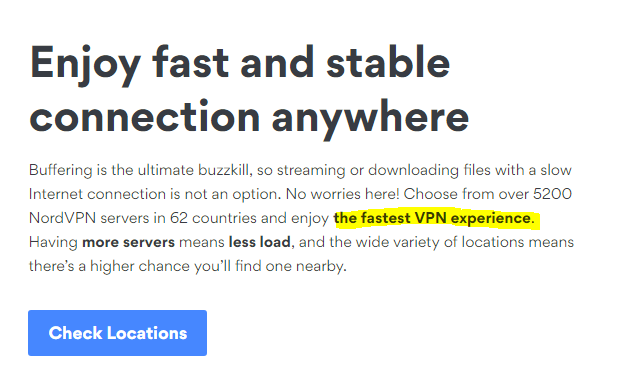
We wanted to make sure that the software is worthy of this bold claim, so we looked at three different speed standards:
- null
- Download speed: It’s the data transferring rate from the server to your device. This is evaluated in megabytes per second (Mbps), and the higher number is better.
- Upload speed: The data transferring rate from your device to the server. This is also calculated in megabytes per second (Mbps) and again, the higher the number, the better it is.
- Ping (or latency): Tested by “pinging” the server, it’s the amount of time it takes for it to receive and process your request. This is measured in milliseconds (ms), and a lower number is better.
First, we conducted a baseline test without a VPN, using a 100 Mbps internet connection in Mumbai, India. Then we conducted speed tests with the VPN on connecting to its different server locations and calculated the decrease in speed.
We also conducted 5 tests each time to shun possibilities of blips and raise credibility.
Speed results
The results of our baseline tests were as follows:
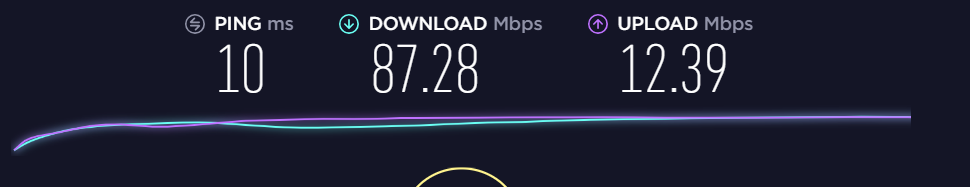
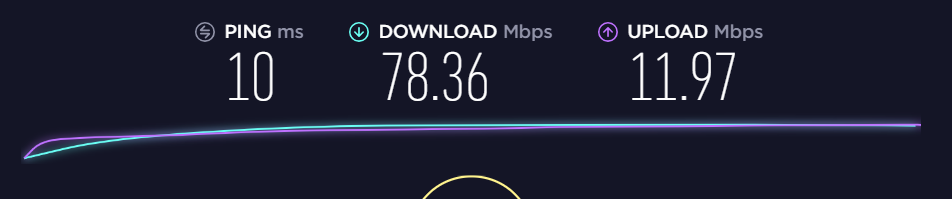
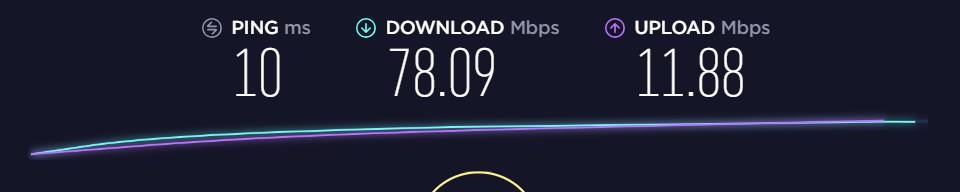

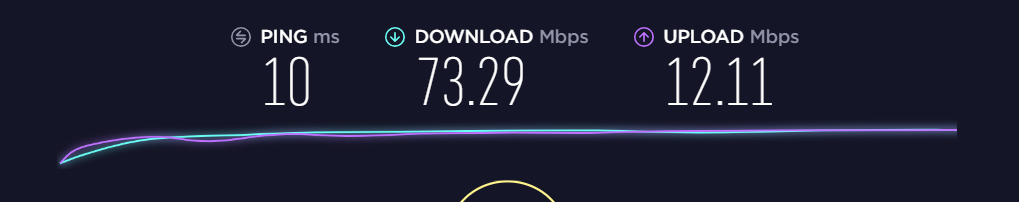
So the average baseline score was:
- Download: 79.2mbps
- Upload: 12.0mbps
- Ping: 10ms
Next we connected to a NordVPN United States server:
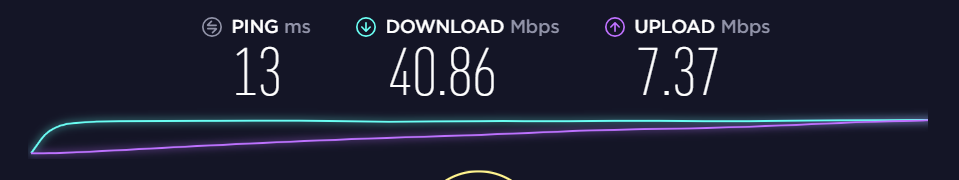
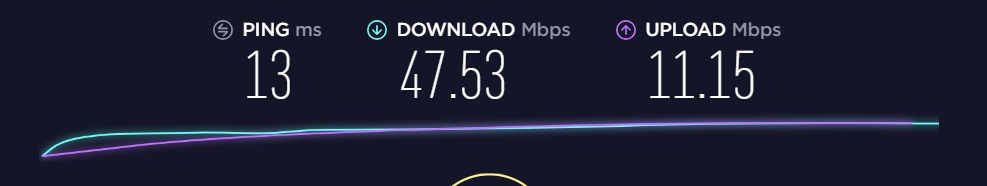
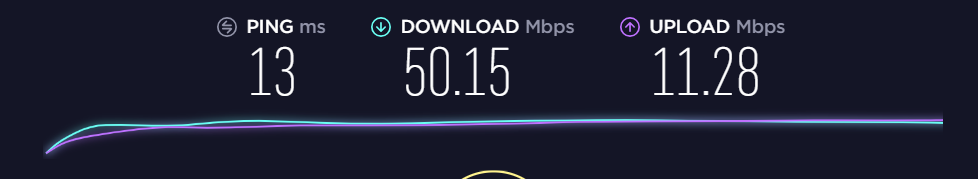
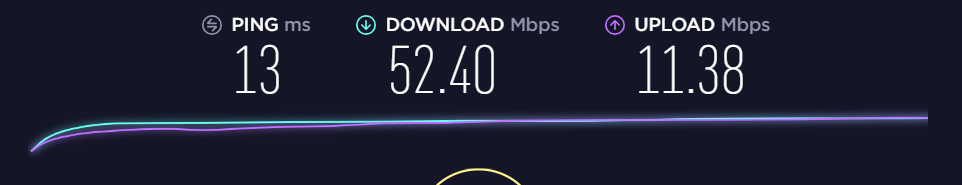
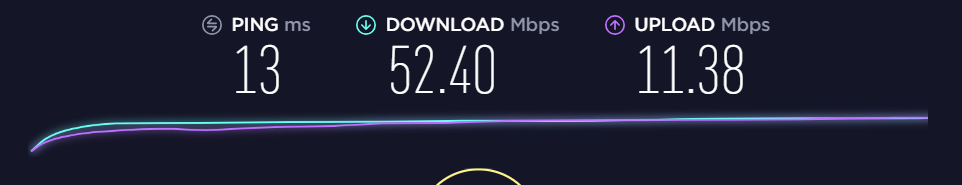
US averages of the 5 different speed tests were:
- Download: 47.4mbps (40.2% slower)
- Upload: 10.5mbps (12.6% slower)
- Ping: 13.4ms (34% longer)
After that we tested Europe:
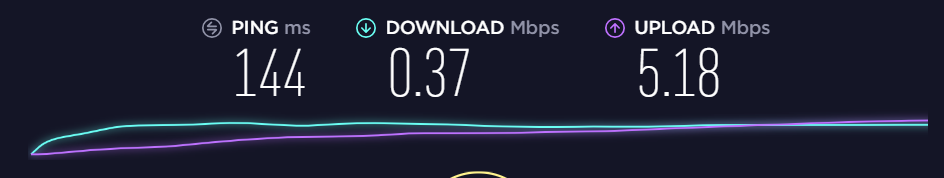
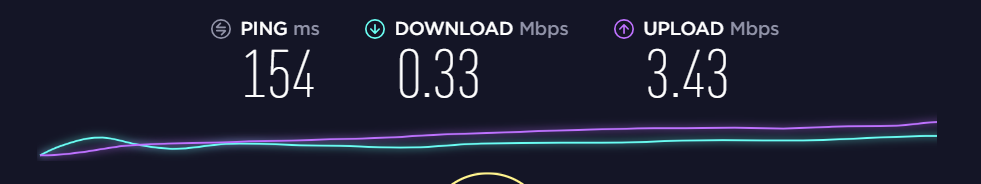
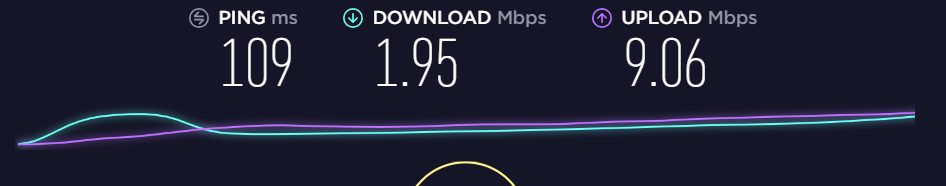
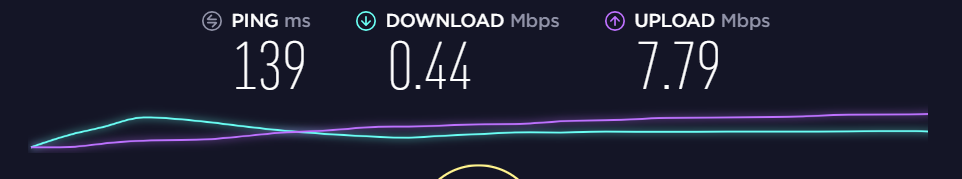
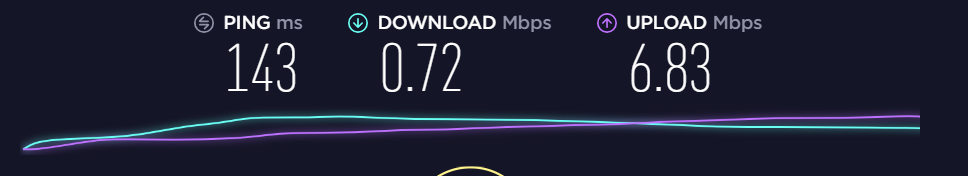
Europe’s averages were:
- Download: 0.8mbps (99% slower)
- Upload: 6.5mbps (46.4% slower)
- Ping: 137.8ms (1278% longer)
Here’s Singapore:
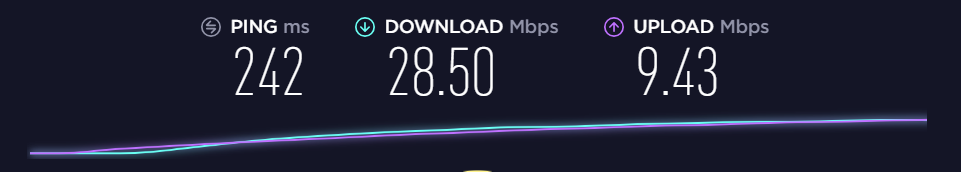
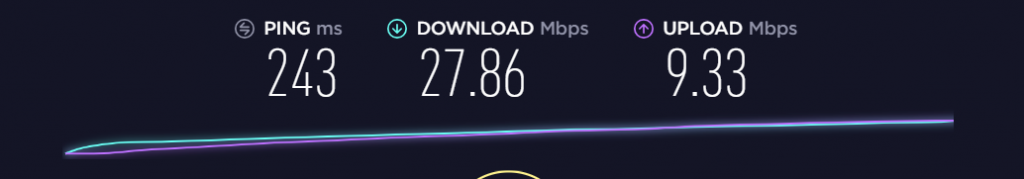
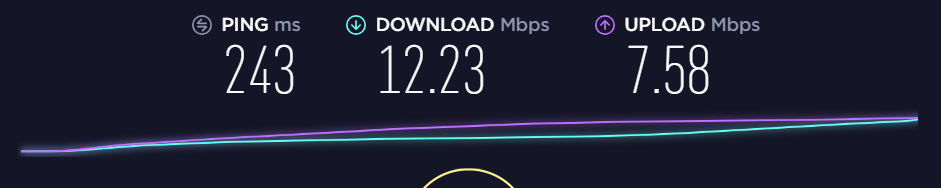
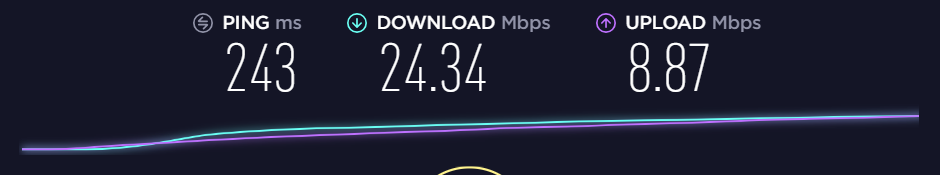
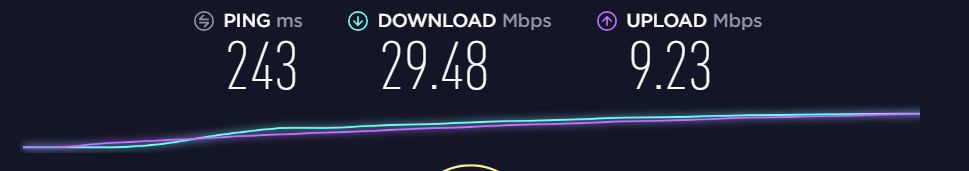
Singapore’s averages were:
- Download: 24.5mbps (69.1% slower)
- Upload: 8.9mbps (26.2% slower)
- Ping: 242.8ms (2328% longer)
Yes, we know all these numbers are amazing, so we tested these against some other VPNs to be sure of how Nord VPN beats them.
Speed (Summary)
Nord VPNs ran well in our speed tests for the US, India, Singapore, but performed below average for Europe. But Nord’s ‘fastest VPN experience’ claim is bit shattered for us in this instance.
Performance & Features
Nord VPN’s site promotes its features heavily, and there is no doubt in the fact that there’re many.
Number of servers: 5,287 servers
It’s the number of active servers available to connect over all countries, despite their physical locations.
If you think that it’s – a lot, well, it is. There no other VPN that beats Nord in this case or even come this close. The next highest number is about 3,100.
Nord offers many specialized servers too, which include Onion over VPN, Double VPN, and Obfuscated servers.
Number of countries: 62 countries
How many countries does the total number of servers cover, despite how many situated in a single country.
With server numbers like this, it’s quite weird that Nord VPN doesn’t stand out its competitors. There are a couple of VPN providers offering 159 countries. Yes, you read that, right! However, 62 countries are not a small spread.
Number of connections allowed: 6
How many connections to a server are provided (devices connected to a server) depended on a single VPN account or subscription.
This is a little above average, as many VPNs provide 5 connections, and fairly enough to connect all your devices at once.
However there’s a sneaky clause that states you can’t connect devices to the same server at once, unless you choose different protocols.
Torrenting allowed: Yes (nearly every server)
Whether the software allows you to download and share files on a peer-to-peer or P2P network as contrary to a solo server.
Enables torrenting in 45 countries
Additionally, Nord will directly reroute your connection to a P2P friendly server if you operate a torrent client on a non-P2P server.
Yes, we know it’s fantastic but not as impressive as the availability of P2P connections on all servers. To have complete P2P access, you can switch to Express VPN, PIA or IP Vanish.
Nord is super careful with how they mention torrenting: they use the more polite term – P2P and have an article defining its valid uses, otherwise, they seem quite torrent-friendly.
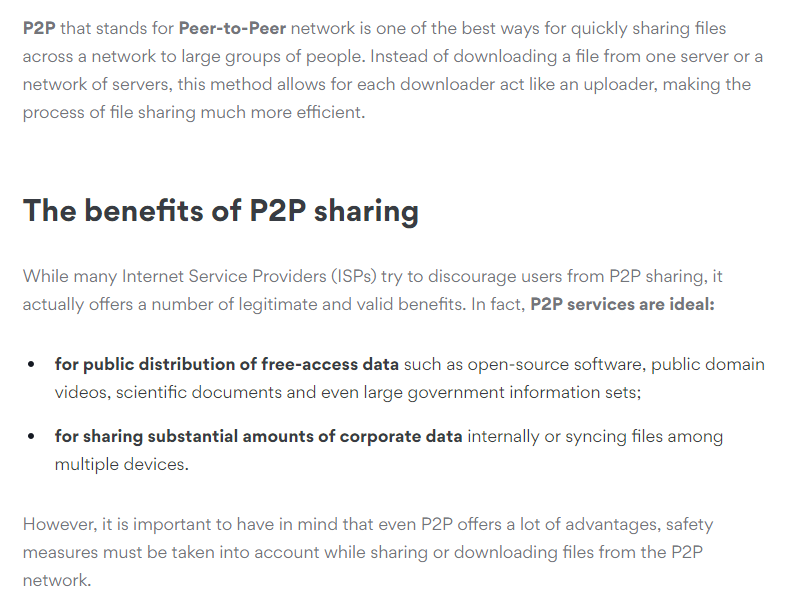
Kill switch available: Yes!
It means – the VPN software can disable your connection to the network when you disconnect from the VPN server. This prohibits your IP address from getting exposed.
You would be surprised to know, but there is a myriad of VPNs who don’t provide kill switch feature, luckily Nord VPN provides two.
It has the basic kill-switch and also an app kill switch. Here, you get the liberty to choose the app you want to kill if the VPN drops, making your overall connection integral, which is a small but useful feature.
Performance and Features (Summary)
Nord VPN is jam-packed with features that slay. It has a vast list of servers across the countries; two kill switch options surprisingly, and supports torrenting on almost all servers with an average of 6 connections.
Privacy & Security
All VPNs are different, and created on various factors; some might be more strong than others.
We looked at the following potential vulnerabilities:
Protocols/Encryption: OpenVPN and IKEv2/IPSec protocols with AES-256 encryption
A VPN conceals your information by using multiple encryption processes and protocols. Nord VPN is the best and reliable, so you and your data will stay protected.
Not only this, Nord VPN cross this line and offers unique ‘Double VPN’ servers encrypting your data twice, which means you provide an additional protective layer to your confidential data. But it would overkill and slow your connection down though it’s there for your use.
Leak
DNS, IP, Web RTC and Chrome extensions leaks were also checked along with viruses:
- DNS leaks: None found.
- IP leaks: None found.
- WebRTC leaks: None found.
- Chrome extension leaks: None found.
- Viruses/Malware: None found.
As expected the Nord VPN stand out completely clean, providing flawless protection against leaks and no virus/malware.
Legal issues
Authority: Panama. No matter how secure a VPN be technically, it has to stick to its country’s law. Luckily, Nord VPN is located in Panama, which isn’t conditional to any collective authority like Five Eyes. This means Nord VPN doesn’t need to follow the obligations of the store or share data with any other country under any circumstances.
Logging policy: Strict ‘no logs’ policy
You might need to keep an eye on how much data the VPN itself feeds. Make sure it’s not saving your browsing history and if it does – the less is considered the better!
We screened their privacy policy with an argus-eye and got these points out:
- Email address
- Payment info
- Server load information
- Customer service information (basically any communication you have with them via live chat, emails etc)
- Cookies for Google Analytics etc
This is bare-minimum stuff that every VPNs collects, so there is nothing fishy here.
Good news is this that they don’t track anything got to do with your browsing history which includes: the time or duration of any online session, logs of IP addresses or servers used, website visited or files download.
Lesser than most VPNs. Actually, Nord records the least information.
Privacy and Security Summary
Nord VPN is perfect in terms of security, with splendid protocols and encryption, no leaks or viruses, the strictest no logging policy ever, and as a cherry on the top it’s based in Panama, a location where there is no data-retention laws.
Usability
We’ve checked speed, features, and security. However, what does it feel like to use Nord software?
Let’s have a look at this section:
• Streaming/Geo-spoofing
• Compatibility
• Overall UI/UX
Streaming/Geo-spoofing
The primary perk of using a VPN is that you can use Netflix and chill wherever you want. Geo-spoofing misleads Netflix or Hulu, Youtube, etc., and shows your IP address from a different location.
Though it’s extremely tough to trick some streaming services than others and Netflix tops the list!
That’s why we tested Netflix and all primary streaming services using servers from the US, Europe, Asia, South America, and Africa to analyze how Nord VPN overcomes it.
Netflix: Unidentified. Nord states that Netflix at present works in only 5 countries: the US, UK, Canada, Netherlands, and Japan. So, we assessed these servers, and to our surprise, they all performed well.
Incredibly, Netflix works in 5 countries. Most of the VPNs work in the US, UK, and other countries.
They’ve got a smart play feature that disguises your real IP address and shows that you’ve accessed on the US version.
The company says, “We test the content from other regions too, and we update the list if we find a workaround or a server that works with them.”
Hulu: Partly unidentified. Hulu performed just fine on US and Africa servers, but got identified in Europe and just broke in Asia.
YouTube: Unidentified. Well, YouTube is the easiest to beat and it proved the same in this case.
Kodi: Unidentified. It didn’t surprise us that Kodi also performed well in all server locations but Europe, which gave us a blurred image.
Compatibility
Almost all the VPNs vary on the issue of compatibility. So, we tested Nord with Tor, iOS devices, Android devices, Smart TV’s, Amazon Fire-stick, Mac, Windows, and routers.
And we got this:
- Tor browser: The software easily supports Tor on Nord VPN for advanced protection. Nord makes it easy with ‘Onion over VPN’ servers which itself uses the Onion network. Though you will experience a slower speed, it compensates by providing that extra layer of security.
- iOS (iPad, iPhone): As expected, Nord VPN is entirely compatible with Apple devices and iOS like the latest versions of iPad and iPhone.
- Android: Nord also supports Google’s Android operating system, which includes everything from smartphones, tablets, laptops, and even TV media sticks.
- Smart TV’s: Partly Supported.
- Amazon Firestick: Dang! Here we caught the weak nerve of this software. Well, Nord doesn’t support firestick but to be honest, it’s a common problem with most VPNs.
- Windows: Supported.
- Mac: Supported.
- Routers: Partly Supports Nord VPN and only supports routers with Open VPN connections L2TP/IPSec and PPTP were suspended in December 2018.
Overall UX/UI
Finally, we came to one of the main selling points of most VPN software – the user experience.
While the biggest characteristics of Nord VPN are the 5,000 servers but still it can pose a major problem interface-wise.
Nord blends both a map and list-oriented interface. Though, the map looks appealing but still there is not point for it being in the software. There’s just one pin on every country (for obvious purpose with 5,000+ servers), and it’s smart to use the list rather than struggling in dragging the map.

























Leave a comment