There are numerous Panda antivirus users who are looking for a Panda upgrade but do not know which subscription to choose. While you may have been using Panda antivirus free version to keep your system protected for a long now, it is time that you upgrade to the commercial Panda products that offer a wide range of advanced security features for various devices. With technological advancement and a surge of online shoppers, it is necessary that the users upgrade their antivirus software to keep them protected from various cyber threats like ransomware, spyware, and other malicious malware.

If you wish to switch to a superior commercial product of Panda from another subscription, for example, upgrading from Panda Essential pack to Panda Advanced or Panda Premium, you do not have to shell any extra bucks than the subscription amount. If the Panda upgrade is from an already paid subscription, then the user only has to pay the remaining amount of the new subscription. All that you have to do is download the new commercial Panda product according to your requirement. Uninstall the previous Panda antivirus software from the system, and only after that install the new product. Enter the license key or the activation code of your old antivirus subscription so that the remaining time of the subscription is carried over.
There are several commercial products offered by the antivirus giant. The Essential pack by Panda antivirus software is the next basic pack after the free version. With this Panda upgrade, users get access to advanced security features. Apart from detecting and removing malware from systems in real-time, the Essential pack also includes an advanced firewall that has passed various tests by reputed companies and has achieved a 100 percent virus detection rate. It also comes with a 150MB per day free VPN that lets the users maintain privacy even while browsing on a public network. It scans any and every external device attached to the system for suspicious files, thereby keeping the user safe from any threats. The antivirus software also protects the home network and alerts the user of any new device connected to the wifi, therefore enabling the user to detect any unauthorized device piggybacking on their wifi.
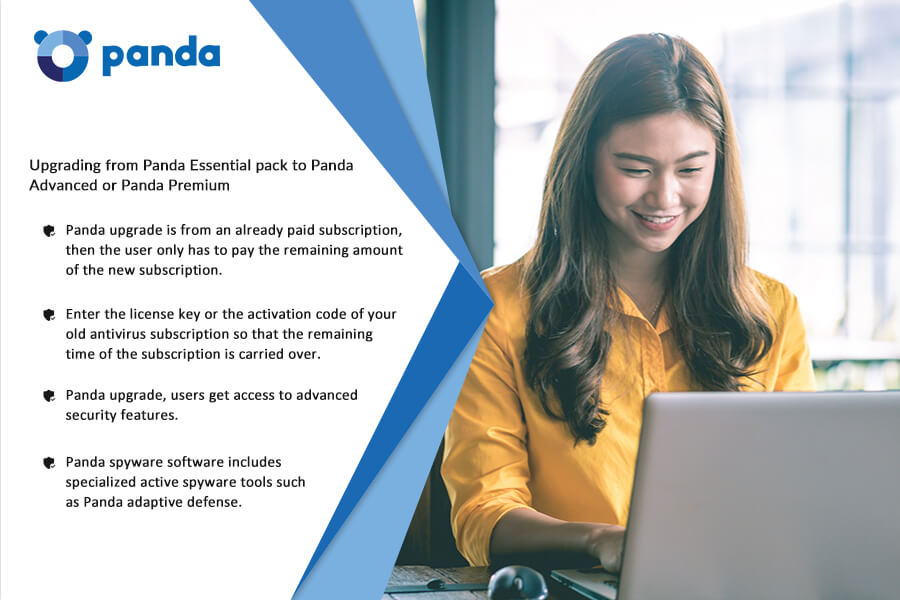
Another Panda upgrade is the Advanced pack which includes all the features from the free as well as the essential pack along with a couple more security features. It lets the users safely browse the net, shop online, and perform net banking tasks. Its advanced threat protection detects and blocks hackers and ransomware in real-time. The most impressive feature of this pack is its Parental Control manager. It helps the parents monitor their child’s online behavior, block inappropriate websites for children, and keep a check on the time spent by the kid online. This feature alone is a reason good enough for parents to make a Panda upgrade. Apart from these commercial upgrades, Panda also offers a Complete pack and a Premium pack with extensive security features. They come with a Data Shield that encrypts important data and keeps it safe from hackers. Other advanced features include Password Manager, Cleanup Tool, and unlimited premium technical support.




















Leave a comment