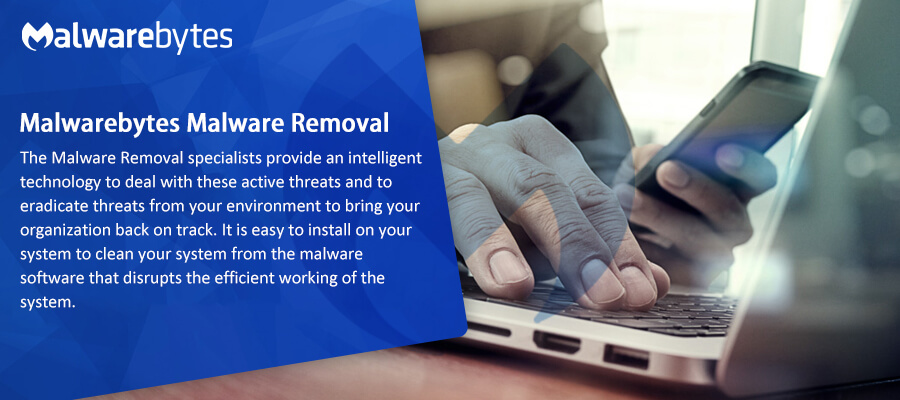
The Malwarebytes Malware Removal Services provides endpoint resilience. It responds to an active cyberattack by minimizing disruption and ensuring the continued productivity of the workplace. The Malware Removal specialists provide an intelligent technology to deal with these active threats and to eradicate threats from your environment to bring your organization back on track. It is easy to install on your system to clean your system from the malware software that disrupts the efficient working of the system.
The Malwarebytes Malware Removal analysis the threats and with the help of their specialist team removes malware from the system to ensure the systematic working of the system. Chameleon is the free malware removal easy to install in your system and clears all the infection from the system. It is suitable for Windows only. It provides comprehensive cybersecurity to your Windows by blocking the activation of malicious programs on the system. To activate Chameleon on your system, the users have to follow these steps:
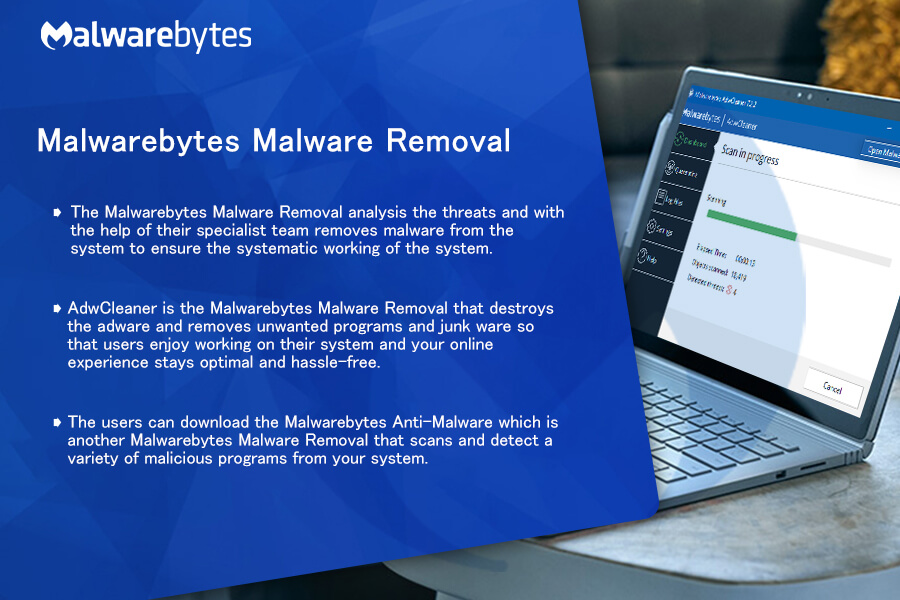
- Download the Malwarebytes Chameleon from the official website of Malwarebytes. Unzip the contents of the folder in a convenient location.
- Follow the instruction included in the CHM file. If the help file doesn’t open, simply try to run the files y double-clicking on them one by one until one of them opens and follow the onscreen instructions.
AdwCleaner is the Malwarebytes Malware Removal that destroys the adware and removes unwanted programs and junk ware so that users enjoy working on their system and your online experience stays optimal and hassle-free. If your computer is running slow, strange messages popping on your Windows or the Browser homepage is hanged without your permission, all this is done by the adware software that destroys the effectiveness of the system but Malwarebytes AdwCleaner employs innovative technology to detect and to removes these unwanted programs. With the use of its innovative technology which is specially engineered to remove spyware, adware and potentially unwanted programs from the system. It scans your computer faster and takes less time to clean the computer. It crushes down the annoying toolbars and preinstalled software so that users can enjoy watching their movie or chatting with their friends. It is easy to install and free malware removal for the users. It doesn’t take much memory or processor power of your system and the users have to download the malware removal from the official website of Malwarebytes and then click on the Launch Option and the last step to scan. The software is ready to run on your system.
The users can download the Malwarebytes Anti-Malware which is another Malwarebytes Malware Removal that scans and detect a variety of malicious programs from your system. It offers an easy to use interface with advanced features which include quarantine files, an ignore list, and command-line options. Available in the free version, it provides on-demand scanning and removal of malware from the system. The users must buy the premium package which offers real-time protection and schedule scans. It is highly effective and works on all the Windows.




















Leave a comment