Computer hacking seems like a distant inconvenience that happens to people who are too much into technology or have something secret in their computers or gadgets. Another misconception is that if you access legitimate sites and stay in the so-called cleaner part of the web your system will be protected. However, both these notions undermine the pervasiveness of the malicious software that is all over the internet waiting to contaminate your unsuspecting gadgets.
The evolution of computer virus
Over time the ways of infecting computers have changed and become more sophisticated. Through ways like phishing, fraudulent emails, fake websites, and fraudulent links tempting people to click on them, people can be tricked into allowing a malware to make its way to our computers and tabs. It is true that computer security often isn’t considered important until your computer really goes down the spiral of hacking.
If your computer or cell phone doesn’t hold much important information then a hacked or infected gadget will mean discomfort of a few days till the affected machine is rebooted. But if you have important data in your computer than the risk of financial loss and identity theft looms large. The main purpose of computer security is mainly to safeguard the information that’s stored in the system. This information comprises of everything from spreadsheets, word documents, pictures, and videos. Like we are protected against the onslaught of bacteria, virus, and external elements from nutrients, similarly stable and reliable anti-virus software can be seen as the immunity strengthener of computer’s health.
The temptation of downloading illegal music or paid content via pirated channels can cause one to unknowingly download malware. The websites that promise content which is usually behind the paywall are culpable of these things. People downloaded spyware or the unnecessary browser toolbar that eventually slows down their systems. It happens so discreetly that people are not able to realize what is causing the systems to run lethargically or crash abruptly.
Spyware is a very dangerous implant that can trace everything that one does on their computers. Emails are also a medium that hackers make use of as they are an easy and quick way of reaching a large number of people. These phishing emails have a catchy subject line and usually announce that the user has won a scheme and to avail it they must download a program or click on a link. People fall for this trick and get their computers infected.
Malware has taken many forms, what might seem like an anti-virus program can actually be a virus-laden pirated copy of the antivirus. Therefore, one has to be careful even as they download anti-malware programs.
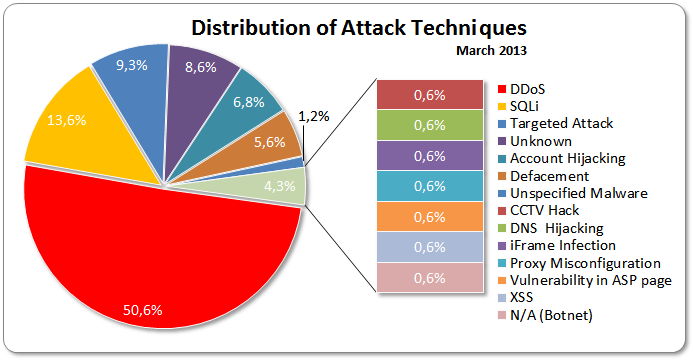
Prevention is better than cure
PCs like Windows 7 and 10 come with preinstalled antivirus mechanisms like Windows Defender which guarantees enough protection. If you want to have 100% security and are ready to invest in malware prevention program then ESET or TrendMicro is a good pick. Both the software are highly efficient and yet lightweight, which makes them easy to install. Avast antivirus software has an impeccable reputation and it’s an open source product that can be used by everyone.
You can also run a website by Better Business Bureau and check if the site is a scam.
The backdoor entry
The new kinds of viruses are adept at discovering backdoors and gaining access in any system. Backdoor is a term for a secret way of bypassing authentication in any system. They are usually added by a legitimate authority for gaining access in case the system gets locked but backdoor leaves a risk of being discovered by malware.
How to spot a fake website
- There are a few ways to detect that any website is fraudulent and transfers viruses. It’s not possible to deter each and every virus invasion but steering away from a few red flags by practicing caution can be helpful.
- A very easy and the first way to establish a website and its safety is to see if at its URL the web engine has marked a red “unsafe” on it. If a site has that mark then avoid accessing it and if you do then make sure that you don’t enter any personal information like emails, credit or debit card details, or phone numbers. Do not sign up for the website and don’t link any of your accounts with it.
- Websites that show a green mark on the URL and show the “secure” sign can be trusted, but the green or the lock signs don’t guarantee safety. Even a phishing website can get the green lock next to its https web address.
- The green lock is given to all websites that ensure data encrypting which means that content shared or exchanged between you and the website you are accessing will not be shared with anyone else. It means that your password, card details, etc can’t be preyed upon. But while the information can’t be gained by a third party the authorities who operate the website can use the data you feed in it. Hence, a malware website can totally fool people by gaining a green lock and encryptions approval from Google.
- One must carefully check the spellings before committing any sign-ups on legitimate-looking portals. False websites, like other product knock-offs, have subtle spelling errors that must be taken care of.
- According to experts, domain extensions like “.info” and “.biz” tend to be incredible. Website extensions like “.net” and “.com” are very conveniently obtained while extensions like “.edu” and “.gov” are harder to get.
- A tell a tale sign of a contaminated site is bad spellings. If a website has several missing or wrongly spelled words, wrong grammar, and uneven formatting then the chances of the site being unreasonable are very high.
- Another sign of fishy websites is pervasiveness of bad advertisement. If you are attacked by pop up advertisements and there are more ads than content, it means the site is fake and is banking on you to click on one of the links and accept viruses.




















Leave a comment