The threat of viruses and malware is as old as the history of the World Wide Web that dates back to 1986. One doesn’t need to have a top notch technical jargon to understand how our computers, laptops, and phones can be completely ruined by technical mischief.
Browsing the internet on our phones can be very empowering for us, provided we steer clear of websites that are infected with malware. Often times in a bid to download music for free or see unreleased movies, people go to unverified sites and click on false links that act as a way to infuse malicious software such as viruses, worms, trojans, spyware, and others.
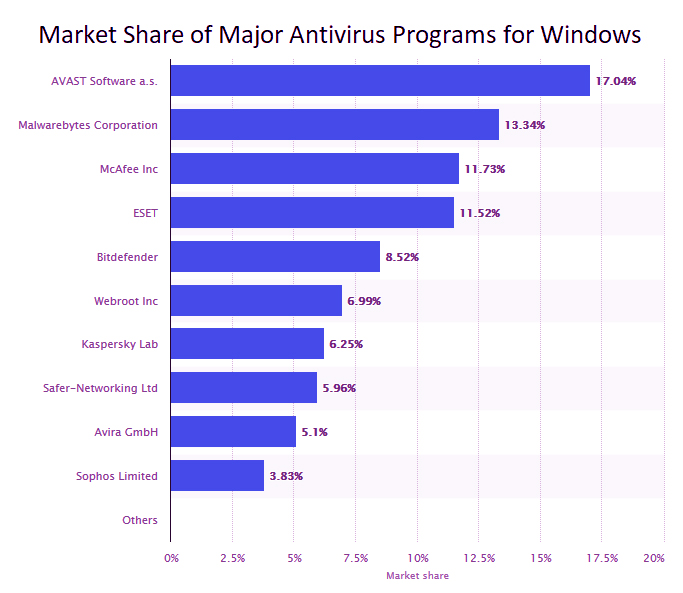
New ways of infecting
With time viruses have adapted to be more sneaky and hard to detect. They have become much more sly and tricky so that they can infect more systems. Gone are the days when viruses would infect our systems by a CD or with web pages that have multiple download buttons and boxes that con us into downloading things we don’t want.
While some viruses are easy to detect and are quite weak, others can be hard to find. The later will only be seen or felt after it has raised havoc in your cell phone. If by mistake one opens or runs the commands given by these links, the virus immediately enters the system and then the process of extracting it becomes long and hard. If you are lucky the loss can be limited to a drained battery and a few missing chats but often times a full rebooting of the phone is needed with loss of full media galley and texts. Additionally re-setting of all important passwords like shopping portals, work websites, WordPress and emails are needed to protect them.
Safety and prevention depend on the operating system.
The risk of catching viruses depends on the kind of operating system that running in one’s phone. iPhones and iPads are safer than androids and BlackBerry. Windows phones have the least attack rates in the world.
Most Android app stores (that include something as established and widely used as Google Play) are neglectful in terms of screening apps that are free of malware. Quite frequently there is news when a device gets infected by an app that they downloaded from these app stores. Blackberry is as susceptible to the virus as Androids. For a BlackBerry Kaspersky and BullGuard are the most compatible antivirus software.
Even iOS that prides itself in being safe and that takes it’s time to vet Apple play store of all problematic apps is not full proof. Mac computers and iPhones get infected with malware, once in a while. Sometimes, Apple users in a bid to remove the restrictions placed on them by iOS jailbreak the system and download non-Apple Store apps and get infected.
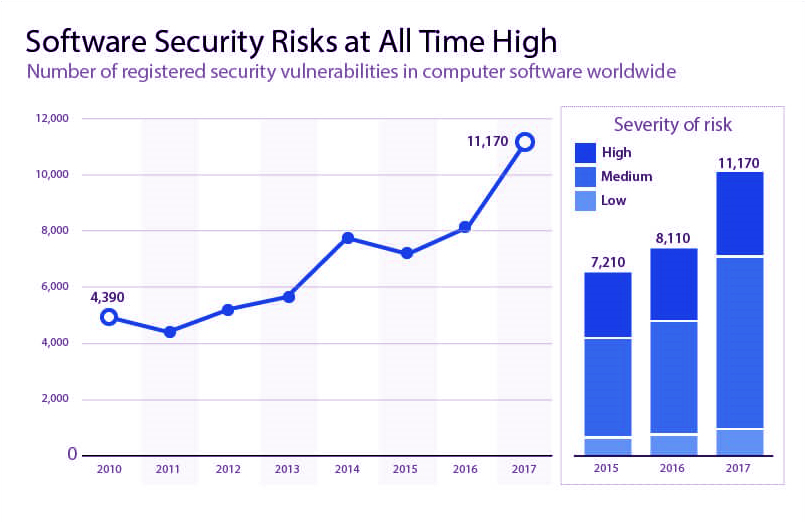
Ransomware: Removing Virus for a Price
As hacking became profitable, malware soon converted into ransomware. Ransomware is a kind of destructive software that is specifically designed to enter a computer system or other gadgets and refused to let go until a ransom is paid to the hacker. Most often ransomware is implanted through phishing emails.
Free software to the rescue
Some years ago buying a good anti-virus software meant shelling loads of the money. Many people couldn’t afford to spend a significant amount on their gadget’s safety, but now many open source and free software by reputed brands are available for download. However, one must be careful while installing this anti-virus software as malware often poses as them. One must buy verified anti-virus programs and not pirated versions as they can be counterproductive.
Essential and added features of a good anti-virus software
• Call filter for blocking unwanted and spam calls
• Phone location if it is lost
• Background check of apps for malware detection
• App insights that tell you how much time you are spending on different apps
• Web scanning for safe surfing
• Anti-theft alarm
• Storage cleaner to get rid of cache and useless files
• Blocking, muting, or labelling spam calls
• Photo vault to keep photos safe from unwanted viewing
• Effective safeguard against trojans, viruses, and malware
• Blocking unsafe sites on the browser
• Wi-Fi scanning to notify people about unprotected connections
• Feature to remove the data remotely, in case the device is stolen or lost
• Protection from phishing emails through alerts
• An advisor that cautions about how to use apps that collect your information
• Call and text filter
• Speed booster
• Lightweight and easy to run
• Doesn’t fill the storage or drain the battery
• CPU cooler
• Camera and audio security against snooping attacks
• Theft camera to capture the intruders who try to break into your phone
Some of the best anti-virus software out there
• McAfee
is very prestigious antivirus software. It includes advanced features like security lock, battery optimizer, Wi-Fi security, etc. It provides tutorials for every feature so that it is easily used by a beginner. Its intuitive interface is great. However, one negative point is it can be a little pricey in comparison to other apps.
• DFNDR
is a free antivirus app that is exceedingly capable of keeping your phone optimized. It has been rated as a top antivirus app by many prestigious labs and institutes. It closes background apps to facilitate high-speed of internet browsing. Its anti-hacking abilities are flawless. However, its free version shows frequent ads which can be distracting.
• Avira Antivirus
is not very popular, but this undiscovered phone security app is totally at par with other antivirus apps. The best thing about Avira Antivirus is that its free version includes most of the essential features. The paid version includes additional features like camera safety to deter snooping. It is highly efficient in scanning external and internal storage. It also has a phone tracker which can pinpoint your phone’s location in case it is stolen or lost.
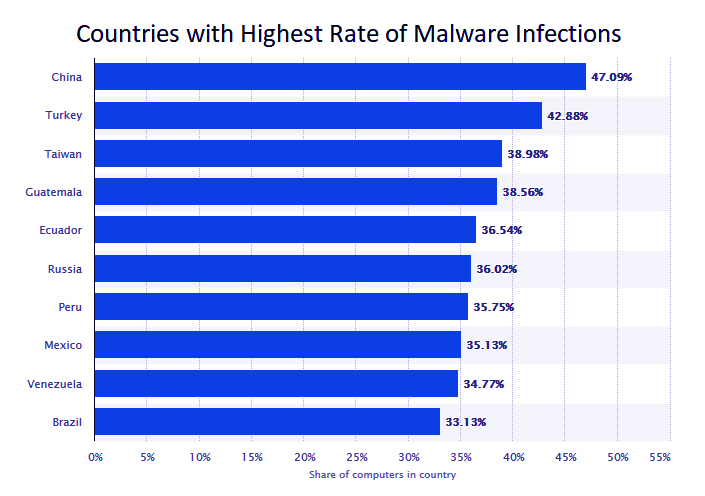
s





















Leave a comment