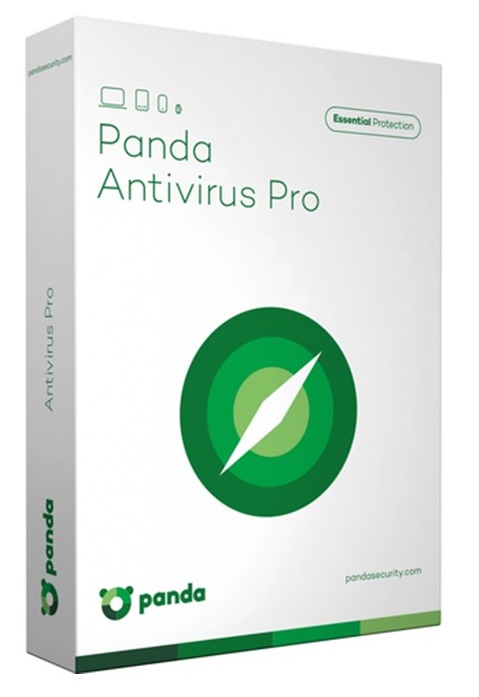
Top antivirus – blocks spyware, adware, ransomware, etc.
Real-time – protection & updates
Light and fast – doesn’t slow down your PC
Free – Available Free Edition
Website – https://www.pandasecurity.com/usa/
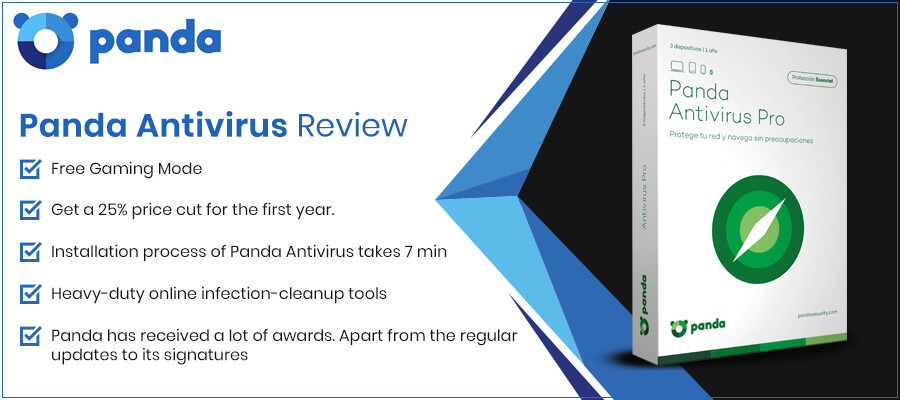
Introduction
Panda Security is regarded comes under the category of the most popular antivirus makers and is a reputed name in the industry. The products of the company give you many amazing features that prove to be helpful in keeping your devices and PC safe, optimizing the performance of the devices, and protecting your privacy. Its availability for many famous operating systems makes Panda Security a commendable choice when you wish to safeguard more than a single device in the house. Looking for excellent features and strong security? Panda should definitely be your top choice.
Panda Antivirus Introduction
Panda Security is the Spanish Company that has a specialization in creating the products for IT security. As far as Panda Antivirus is concerned, it has proved to be effective in terms of neutralizing the threats on the PC of a user. There is a reason why it is currently ranked as among the best antivirus programs as Panda Antivirus scores well in detecting and then removing existing malware.
Panda Free Antivirus has creature comforts like interruption-free gaming mode and the VPN client. In order to get unlimited VPN data for a maximum of 5 devices, you have to pay $10 monthly or $119 annually. Panda also has 4 paid Windows Antivirus products which a person can easily purchase annually or monthly. Those who subscribe on a yearly basis are able to get a 25% price cut for the first year.
The Dome Essential program of Panda starts at $3.99 monthly or $47 on a yearly basis for a single device but can also be purchased for 3,5,10, or an unlimited number of devices.
Panda Antivirus versions
The latest version i.e., Panda Free Antivirus 18.07.03 offers easiest to use as well as most intuitive security for the computer. Once you install it, there is no need for you to worry about spyware, viruses, hackers, online frauds, and root-kits. By deciding to choose Panda Free Antivirus, you will certainly make the best decision for the protection of your PC.
This provides you with vital security against spyware, root-kits (stealth methods), phishing (online fraud) as well as banker Trojans. With the help of real-time protection, you get complete security against unknown and known viruses. Share videos and photos, chat, read the favorite blogs, just browse the web, or shop online without fretting about the viruses and any interruption.
Devices supported by Panda
As per your needs and preferences, you can opt for any of Panda Security products which are supported by various devices.

Panda Antivirus Protection
The scanner of the program checks the new files for the signatures of the known malware. Heuristic Monitor watches behavior and code. If there is anything suspicious, then it is quickly uploaded to an online lab of the company for analysis, and many times during the day, Panda sends signatures of the confirmed malicious items back to 30 million users of the program.
For improving accuracy, the company gathers information about how one uses his computer and where does he go online. The consistent real-time scanner of Panda examines the compressed files and then blocks the questionable applications from being loaded, but there is no particular defense against ransomware. The plan is that 3 security screens will catch any such attacks before the damage takes place.
If this much amount of protection is very intense, then you can turn a lot of features off or use the Game mode of Panda that blocks the interruptions. Panda-free Antivirus alerts the user when an SD card or USB drive is inserted, but the automatic scanning is only reserved for an essential product.
Panda Antivirus Performance
An impressive part of Panda’s new Dome tools is that one can select which scan he/she wishes to run. While choosing to start the new scan, one can conveniently select from a custom scan, critical scan, or full scan. Being cloud-based, the antivirus software of Panda does not need SQL databases, other third-party software components, or servers for functionality. The setup is done via software agent and can also be pushed to the multiple computers.
There is a reason why the performance of Panda Antivirus has been appreciated so much across the Globe as it is consistently coming up with new and more innovative ways to actively block, detect, and monitor threats. Not only for its effectiveness, but also for active involvement in diminishing cybercrime, Panda has received a lot of awards. Apart from the regular updates to its signatures, it utilizes cloud technology for scanning and building up its Completely Collective Intelligence Monitoring.
Panda Security and Privacy Features
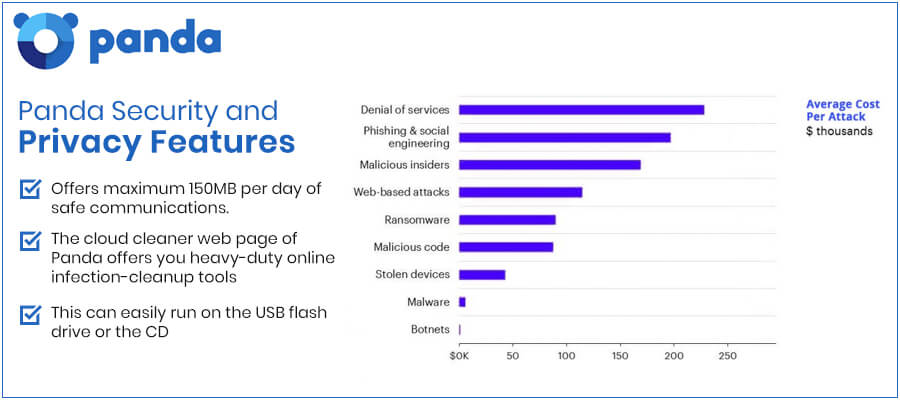
The most beneficial feature offered by Panda Free Antivirus is VPN client and service, which offers maximum 150MB per day of safe communications. You can select where to connect to but not used connection protocol. Safe Web URL Scanner of Panda examines websites containing phishing attempts, other foul items, and malware. It works with Firefox, Chrome, and Internet Explorer.
The cloud cleaner web page of Panda offers you heavy-duty online infection-cleanup tools. In case those do not work, you can also try to recover the computer by using rescue software. This can easily run on the USB flash drive or the CD and boots machine into the safe Linux Environment for running scans.
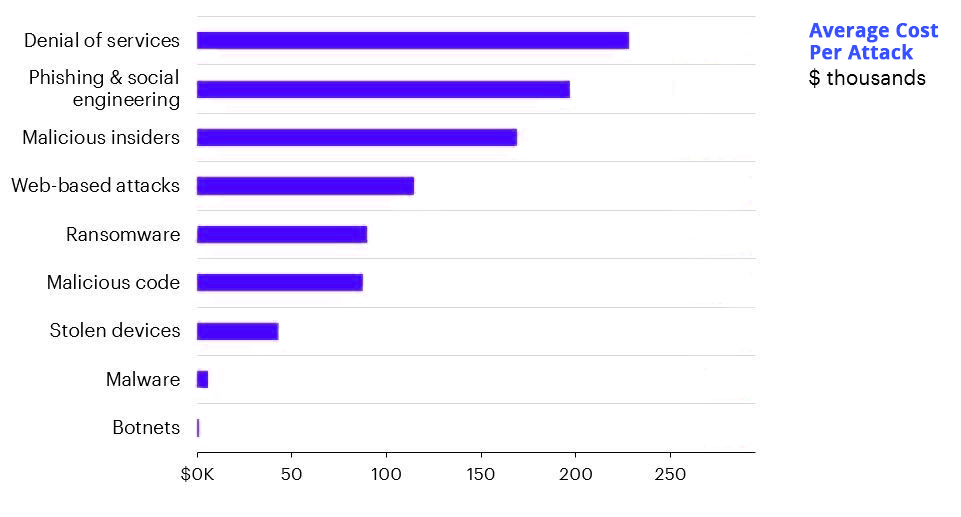
Panda Performance and System Impact
The impact of Panda free Antivirus on system performance is modest.
Panda Interface
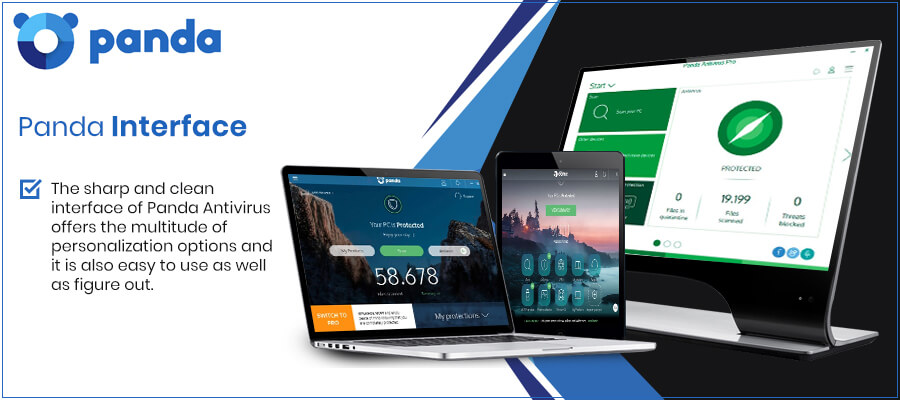
The sharp and clean interface of Panda Antivirus offers the multitude of personalization options and it is also easy to use as well as figure out. The main window actually puts everything you require on-screen. Up Top is the link to also user’s online account to scan, VPN, Antivirus, support, and devices. Tap down arrow on either side, as well as another row slides out along with icons for the USB, Rescue, Process Monitor, and the products subscribed to.
On the left, there is a traditional menu that mirrors the icons but adds the category of powerful Settings. Here, one can check on his account, turn a lot of app’s protective features off and on, fine-tune what happens when you plug in the USB flash drive and set the local country for VPN. The Unique Process Monitor of Panda keeps a close track of the computer’s tasks, web destinations, and processes. Moreover, the customizability of Panda is also considered as one of the best.

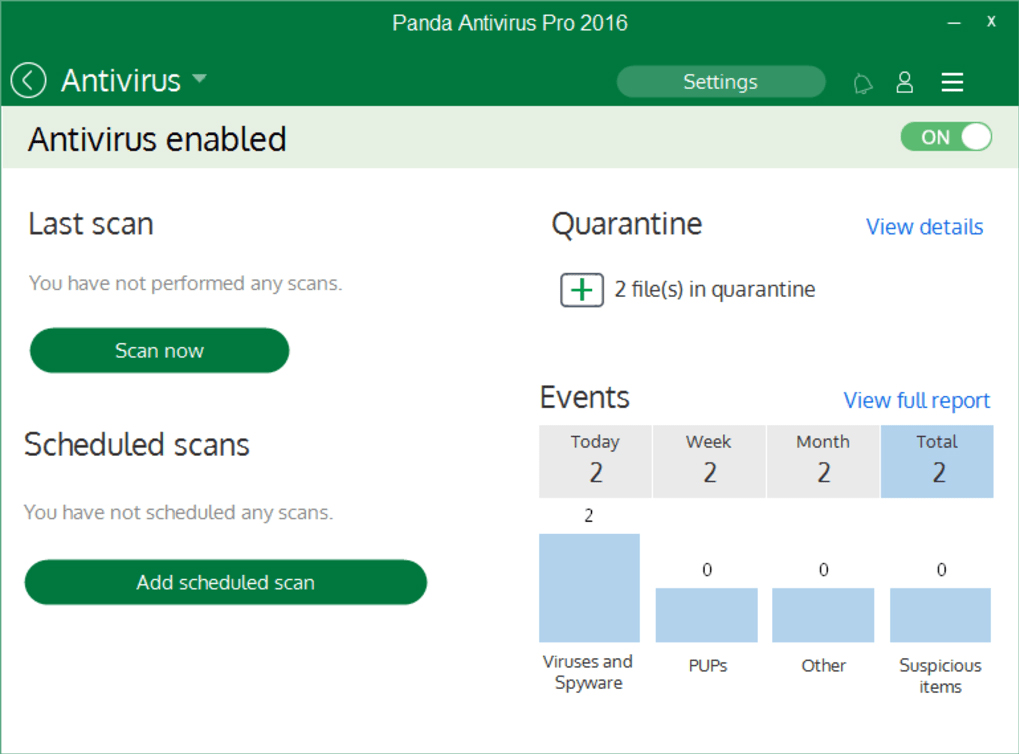
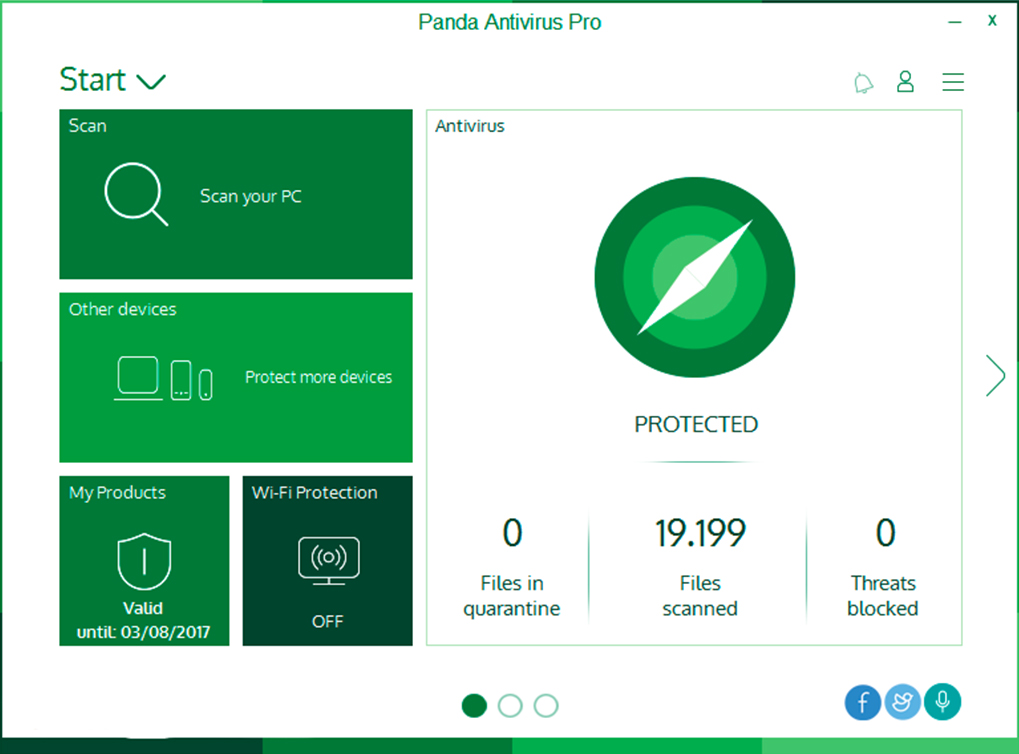
Panda Installation and Support
The installation process of Panda Antivirus 2020 takes 7 minutes. 2 MB beachhead installer program contains licensing details like pre-checked options to add the Secure Web browser add-ons, using the smart shopping app of the company, and making Yahoo the user’s default search engine. You should certainly uncheck each and every box before proceeding, as the options most likely take over the browser.
You need to create the Panda online account in case you do not already have one. The users of free antivirus are able to access the knowledge base and online FAQs of Panda.





















Leave a comment