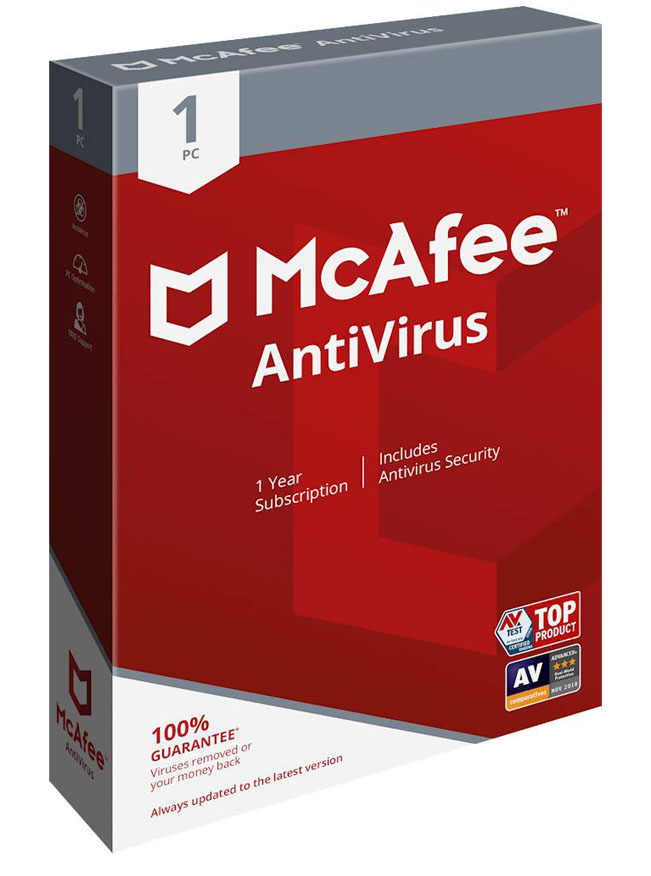
Top antivirus – blocks spyware, adware, ransomware, etc.
Real-time – protection & updates
Internet Security – Block unsafe links, downloads, & email attachments
Light and fast – doesn’t slow down your PC
Website – https://www.mcafee.com
Since long, McAfee has earned the spot as the best antivirus solution present in the market. The company that was found in 1987 and was later purchased by Intel Security Group in 2011, has been offering premium cybersecurity solutions to millions of users worldwide. The name of the antivirus company has become somewhat synonymous with internet security. The computer security company is a wholly dedicated company that is continuously working towards making the digital world safe and free of any malicious software.

McAfee has been serving the digital world with top-notch antivirus programs and other security features for more than 30 years now. It has a rich Threat Intelligence Network that has been proactively analyzing and gathering data over the years from more than 500 million endpoints worldwide. This data on various threats help McAfee in keeping devices secure from all kinds of cyberattacks. The ThreatCenter is an information hub for the antivirus company to provide ultimate protection to its users all over the globe. Unlike its rivals, McAfee has a systematic and disciplined order of things that makes detection and analysis of threats easy and quick. Its advanced cloud security technology enables simultaneous device-to-cloud analysis of potential threats in real-time. Its cloud security solutions offer broad-spectrum protection worldwide. With enhanced endpoint security solutions, McAfee makes sure that all the devices are combat-ready against sneaky malware attacks, zero-day threats, ransomware, etc.
What makes McAfee a standout choice of antivirus?
McAfee is a protective software that goes well above and beyond the regular antivirus. Its years of experience and expertise makes it one of the best choices for protection against various cyber threats. The antivirus software offers various advanced security tools and features that not all the traditional antivirus software in the market offer in a single pack.
- On-demand scans of malware;
- Website ratings depending upon their reputation in the digital world;
- Real-time detection of malicious websites and blocking of risky URLs;
- An on-access scanner that quietly runs in the background, eliminating threats as they appear;
- Anti-phishing tools that help keep scammers at bay;
- Advanced behavior-based detection technology that keeps a check on all the apps and programs installed on the device and blocks any app displaying suspicious or malware-like behavior;
- Vulnerability scans that identify weaknesses within the device and the security network through which hackers or other cyber threats might attack the vulnerable device.
All these features are present in McAfee antivirus software that make it a standout security solution.
McAfee is best for:
- Users who are looking for a feather-light antivirus software;
- Those who want a multi-device pack that is compatible with various operating systems such as Windows, iOS, Android, etc.;
- Those who are looking for ultimate internet security solutions within budget.
Overall features at a glance

McAfee Active Protection
The antivirus software detects, quarantines, and blocks malicious malware and dangerous viruses before they can cause any damage to the user data or device. The feature immediately places any new-found threat into isolation so that the infection does not spread to the rest of the device.
Network Manager
This feature keeps a check on the security status of the home WiFi network at all times. It prevents unauthorized devices from accessing the user’s security network. It blocks others from piggybacking on the user’s WiFi and also monitors the network remotely to make necessary changes as and when required.
Global Threat Intelligence
McAfee offers reliable and real-time protection from new emerging threats as it collects, combines, and categorizes data from over 100 million users of McAfee worldwide. With such an abundance of threat data available to the McAfee antivirus, protection from all sorts of malware, ransomware, spyware, Trojans, rootkits, zero-day attacks, and other viruses is ensured.
NetGuard
Mcafee antivirus software comes equipped with a powerful two-way firewall that keeps a check on all the incoming and outgoing traffic from the device. It prevents known botnets and suspicious servers from connecting to the PC. The NetGuard feature helps in blocking hackers from accessing sensitive user data and also prevents cybercriminals from attacking the system and spreading viruses.
Site Advisor
This useful security feature categorizes various websites and URLs as secure or containing potential threats. It also notifies the user if a website that they are about to visit is unsecured or is known to be a risky website. With this feature, the user can make an educated decision as to which websites are safe to visit and which are not. It also protects the user from unnecessary risks and malicious downloads on the system.
McAfee Quick Clean
- The quick clean tool helps in removing junk and obsolete files from the system. It deletes temporary internet files and unwanted cookies and cleans out the system’s cache memory, thereby enhancing the performance of the system and improving its speed.
McAfee Shredder
Hackers can recover deleted files from a system’s recycle bin. Just cleaning out the recycle bin is not enough. Users can securely destroy files with sensitive information using the McAfee Shredder. No hacker can recover files deleted by using this shredding tool.
Vulnerability Scanner
McAfee antivirus program inspects the device for any outdated software or software that need to be updated. It checks for any security gaps within the system and informs the user about the same. It also patches the security gaps automatically so that no online threat can exploit the weakness in the system and sneak in.
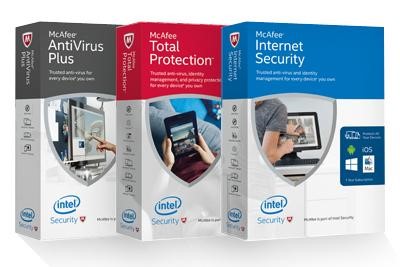
McAfee Antivirus Packs
The award-winning antivirus software company offers various subscriptions to users with different security requirements:
- McAfee Antivirus Plus
- McAfee Internet Security
- McAfee Total Protection
Security Tools and Features
There are various security tools and features offered by the antivirus software.
- Individual security features-
They help in detecting and blocking malicious malware in real-time and keeping sensitive data secured from hackers. The antivirus software also runs various optimization programs on the system to keep it up to date and enhance performance. - Identity theft protection-
Users with an auto-renewal subscription get access to various identity protection features and recovery tools. - Safe family features-
Parents can keep a tab on their kid’s online behavior and pattern with the help of the Safe Family features. They can limit the screen time, block inappropriate websites, and also get notified when a kid accesses a device without permission.
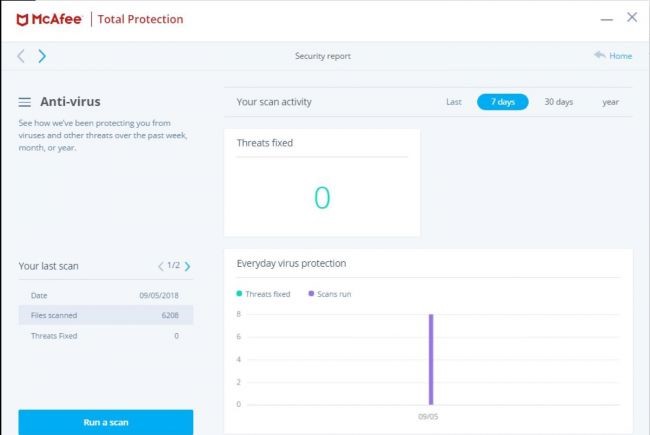
The antivirus software has a carefully designed interface with large dedicated icons. It offers various scanning options under the ‘Scan For Viruses’ button, such as full scan, quick scan, etc. The Full Scan takes longer when running for the first time. Subsequent full scans, however, take lesser time and clean the system effectively. In various tests launched on the antivirus software, it successfully detected all the threats without raising any false alarms or giving any false positives. It also offers a custom scan option. The user can manually check a file or folder by right-clicking on the file’s icon and selecting the scan option from the drop-down menu.
The App Boost feature under the new Performance option optimizes the app and boosts the performance. Users can notice a considerable difference in the working of their device after the optimization tool cleans the system. McAfee also comes with a powerful browser extension that supports web browsers like Microsoft Edge, Google Chrome, Mozilla Firefox, and Internet Explorer. The McAfee Web Advisor detects and blocks malware, spyware, ransomware, and other online attacks in real-time. It also blocks websites with malicious links, phishing sites, and suspicious links.
The amazing Web Boost feature is a Google Chrome extension that stops various websites from auto-playing videos. This helps in saving Internet resources and enhancing the web experience. There is also an Update My App button that reminds and notifies the user of any apps that need to be updated.
The McAfee Safe Connect VPN tool enables the user to surf the web securely and away from prying eyes. Users can stay anonymous and perform tasks like online shopping and net banking with secure encryption to guard the transactions against cybercriminals.
The reliable antivirus software also comes with a unique identity theft protection feature. It monitors the internet and the various social media platforms for any suspicious activity. With McAfee at their side, the users need not worry about any identity frauds and cyber threats.
Renewal and Support
After the installation of the antivirus software, it requires the user to put in the credit card details for the auto-renewal of the subscription. The auto-renewal feature ensures that the device is not at risk at any point in time, should the user forget to extend the subscription for ny reason. The user can also easily disable the auto-renewal option if they wish, after installation of the software.
System Requirements
The amazing McAfee antivirus software is fully compatible with various operating systems.
- Windows Vista, Windows 7, 8, 8.1 and 10 are all compatible with McAfee antivirus program. It requires a high-speed internet connection for a smooth download and installation experience. The antivirus software supports Microsoft Internet Explorer 9, Mozilla Firefox, and Google Chrome web browsers. It also supports multiple instant messaging platforms like Yahoo! Messenger, Google Talk, Skype, Windows Messenger, etc.
- Apple macOS 10.13 (High Sierra), 10.12 (Sierra), x10.11, and x10.10 are fully compatible with McAfee antivirus. It also supports the Apple Safari web browser.
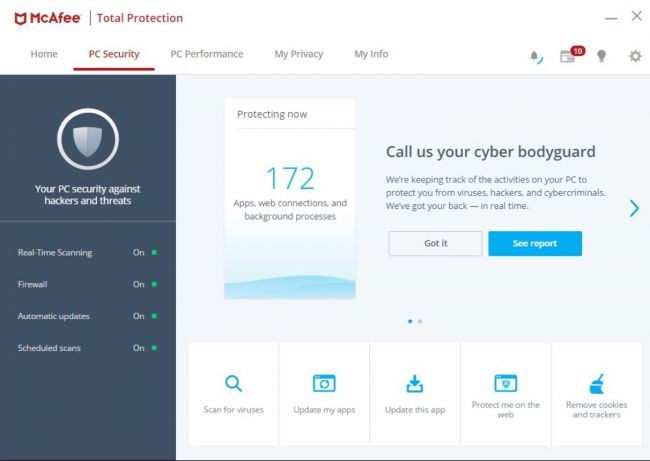
The user interface of McAfee is clean and distilled. All the main security tools and features are laid out right on the main screen and a green tick mark in the upper left corner indicates that the system safe from threats. The main screen also lets the user add other devices under the McAfee protection. There is a password manager feature about which the antivirus software keeps on reminding the user.
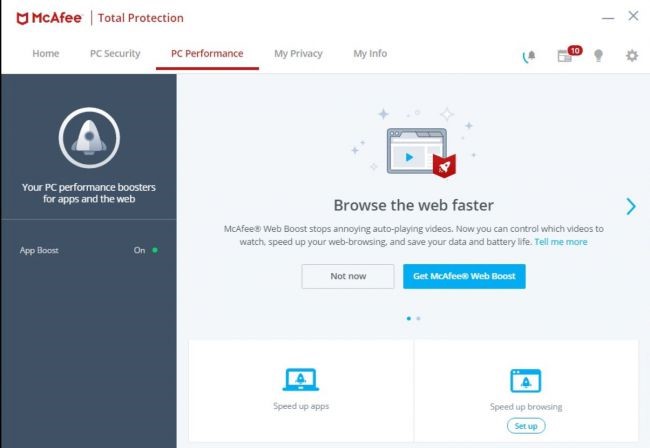
There are also some separate tabs for different features:
- PC Security – under this tab, users can find the different scans, scan settings and scheduling, and firewall settings;
- PC Performance – it contains various PC optimization tools that help in maintaining the speed of the device and enhance performance by optimizing apps regularly;
- My Privacy- this tab has the antispam feature and various file encryptions that help keep the user data safe from cyber-attacks;
- My Info- under this tab, the user can find information related to the subscribed pack, account info, and other product data.
There is also a pull-out menu for settings with detailed features listed under it. Users can also find the McAfee icon in the Task Tray where there are several shortcut links to updates, starting a new scan, upgrading the product, getting help, etc.
Other Products offered by McAfee

Apart from the various antivirus software, McAfee also offers various small products for users to double the security on their systems.
- McAfee Total Protection Plus VPN
- McAfee LiveSafe
- McAfee Small Business Security
- McAfee Safe Connect
- McAfee Mobile Security for Android
- McAfee Mobile Security for iPad and iPhone
- McAfee Identity Theft Protection
- McAfee Gamer Security
Conclusion
Users have a wealth of options to choose from when it comes to antivirus protection. But McAfee is one of the best antivirus software out there. It is trusted by millions of users all over the globe to keep their devices safe. The antivirus software has a distinguished user interface, a plethora of security features, and on top of all, it has constant customer support. Users can contact the executives at any time regarding any antivirus-related query. MacAfee does a great job of protecting devices with different operating systems. It also comes with a useful set of tools that help in enhancing the system’s performance. McAfee is one of the better antivirus software out in the market that provides all-round security at a decent bargain.


















Leave a comment