As Smartphones have made a special place in our daily routine, gone are those days when people use them only for the sake of communication. Now, they are storing a lot of their sensitive details on the phones. However, in the era of constant privacy threats and data leaks, is it right for you to store the private information on the Smartphone? The answer is simple i.e., No, until you have it secured with absolute protection.
Now, the question arises is that – What is the best Antivirus to opt for? In recent times, Kaspersky has definitely emerged as the most remarkable security app and that is why it should be your first choice while selecting a reliable antivirus app for Android. It has the free version along with in-application premium feature purchases as well as the paid version. The free version offers manual scanning of the apps for viruses and malware, and the premium features contain real-time security, anti-phishing, Anti-theft, as well as an app locker for providing extra security to the essential apps. What’s more? You have the benefit of availing the premium features in the free trial for up to 30 days.
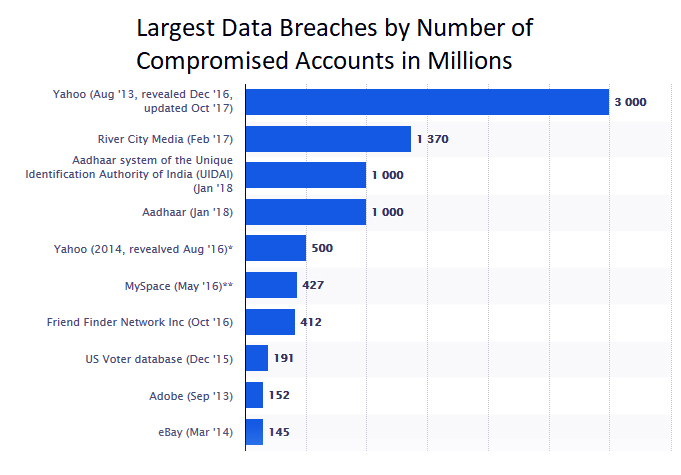
Kaspersky Internet Security for the Android is your free to download antivirus solution for keeping your tablets and phones, which might be more vulnerable than the computers, and the private data secure from any online dangers.
Its features are –
• Background Check –
This Android Antivirus app scans the downloaded applications for ransomware, malware, spyware, phishing, and any other infections using the background check for giving you remarkable virus protection, securing the devices from the threats.
• Antivirus Protection –
In case the background check successfully detects malware, this app acts like the virus cleaner and blocks dangerous apps and viruses, files, and links.
• Find My Phone –
The Kaspersky Antivirus app proves to be really helpful in tracking and finding the lost tablet or phone. Remotely turning on an alarm on the device is easy while you can also locate and lock your phone, wipe out the personal information like photos, videos, and messages. If you want, a mug shot of the person who has stolen your phone can also be taken.
• App Lock –
This feature safeguards your financial information and private communications with the secret code through which you can access the confidential papers chosen by you. Not only this, but it also helps in hiding your sensitive data (photos, files, messages and more) on the device from the unauthorized third party.
• Block links and dangerous sites when online – This strong Antivirus app for Android protects the device from the internet threats when you are browsing by blocking phishing. This is the reason why the virus cleaner performs outstanding virus security and helps in keeping the sensitive financial information and privacy secure while the user purchases stuff. Moreover, it also eliminates the chances of any infection occurring in the first place.
Along with offering robust protection against Trojans, malware, and viruses, Kaspersky also has the feature of Call filter that blocks spam and unwanted calls. The security for tablets and Android phones is thoroughly based upon exceptional security technologies that assist in protecting your data and device from harmful and most common cyber threats.
You wish your tablets and phones to perform just like they are designed to, so does the Kaspersky Antivirus App. That is why the security works efficiently without creating any fuss. It tackles the main job of sniffing out virus with sheer poise. There is no denying the fact that Kaspersky has a reputation to keep up with and due to its immense popularity in the market, performing in an efficient manner becomes the responsibility.
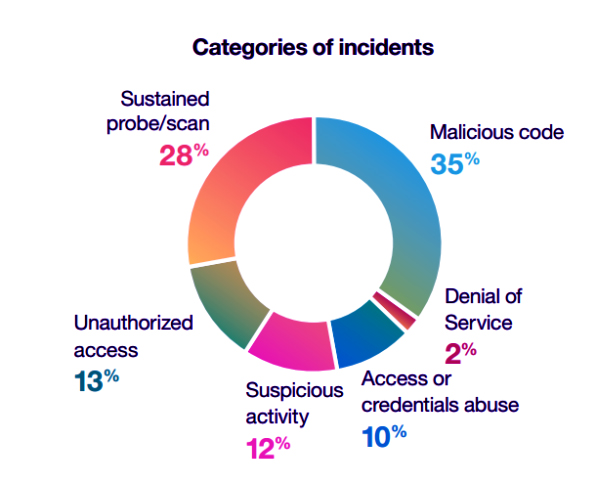
While it’s free version has a lot of amazing features, one can also go for the paid version and unlock the advantage of many extra and beneficial features. Not only has it done a praise-worthy job in picking up on the malware with a 99.9% detection rate but there is a lot more to get benefitted from once you install it.
The important feature is definitely supported for Android Wear that simplifies security management. Never forget that there is a lot of your daily life that gets stored inside your tablets and phones and that is the major reason why you require Mobile security that helps in keeping it all safe. Kaspersky offers you premium protection that ultimately helps in securing the life of your mobile and also safeguard sensitive personal data stored on the devices.
There are different features you get when it comes to choosing its free or paid version and it entirely depends upon your needs and preferences to opt for the most suitable one –
• Free Version –
- Security through diligent protection technologies
- Privacy i.e., complete data protection in case your device gets stolen or lost
- Manual scanning for malware available for devices and apps
- Offers sheer simplicity in the form of online, easy control of safety functions and a lot more
- Support for the Android wear clarifies security management
• Paid/Premium Version –
- Security through diligent protection technologies
- Offers sheer simplicity in the form of online, easy control of safety functions and a lot more
- Privacy i.e., complete data protection in case your device gets stolen or lost
- Support for the Android wear clarifies security management
- Manual scanning for malware available for devices and apps
- Security against SMS links and phishing sites
- Automatic scanning for malware for devices and apps
- Locks the key apps with the help of secret code in addition to the feature of hiding texts, calls as well as logs from the prying eyes
Android is certainly the world’s most extensively used operating system which means that having perfect antivirus tools and security apps for Android installed on the device is inevitable. This is where Kaspersky Internet Security for Android takes the cake as it uses updated technologies for ensuring absolute security to your Smartphone. install a col





















Leave a comment