Kaspersky Antivirus
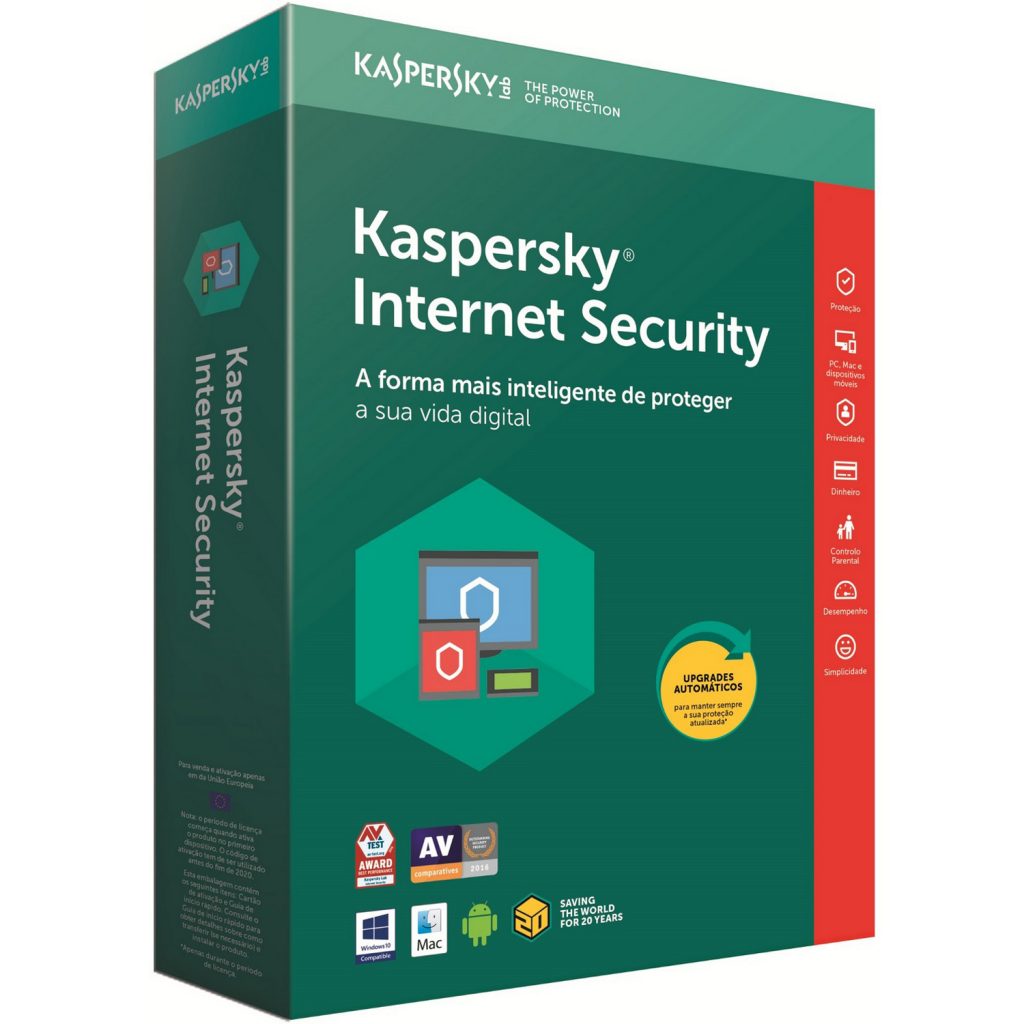
Award Winner – Platinum Winner of Customer Choice Award for Endpoint Protection Platforms
Top antivirus – blocks spyware, adware, ransomware, etc.
Real-time – protection & updates
Light and fast – doesn’t slow down your PC
Website – https://www.kaspersky.com
Introduction:
Kaspersky Antivirus Program was developed by the Russian cyber-security community Kaspersky Lab, who has been a pioneer in the field of cyber-security solutions since 1997. Kaspersky Antivirus has been tried and tested across several labs. This was undertaken in order to ensure the effectiveness of this software when it comes to an adequate amount of protection against viruses, Trojan horses, ransomware, adware, spyware and other forms of malicious codes. It equally comes with the function of auto-diallers and instant detection of rootkits. Rootkits are soft wares that allow cybercriminals unrestricted access to computer systems.

Kaspersky automatically inspects and detects the presence of a suspicious file within the computer system. Following this, it immediately terminates the file to ensure uninterrupted functioning of the system. In addition, they also restrict the user from entering into websites that have a fraudulent address or web link. Over 400 million users across the globe are facilitated with virus protection by Kaspersky Technologies. Out of them, 270,000 are corporate clients who are being assisted to acquire protection for applications that are of paramount importance.
Versions of Kaspersky Antivirus :
The first version of Kaspersky Antivirus program was launched in January 20, 2013 known as Kaspersky Endpoint Security 10 for Windows. The version number was 10.1.0.867 and was developed to render full-time malware and firewall protection. The versions that succeeded are as follows:
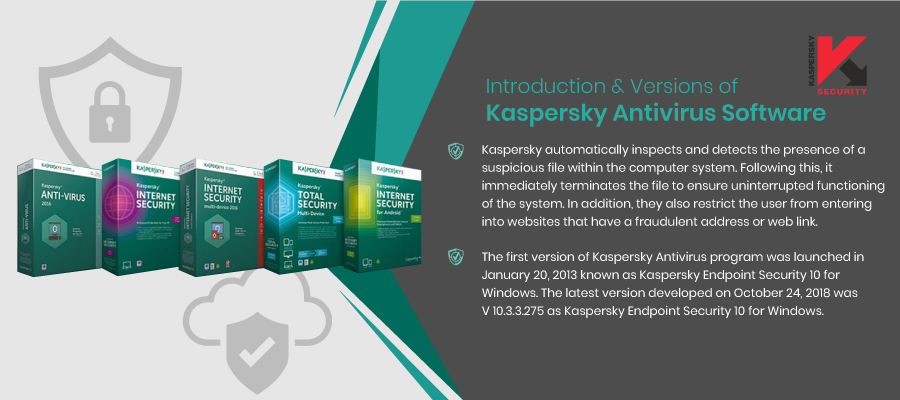
- V 10.2.1.23 – Kaspersky Endpoint Security 10 for Windows Maintenance Release 1 (Dec 20, 2013).
- V 10.2.2.10535 – Kaspersky Endpoint Security 10 for Windows Service Pack 1 (February 20, 2015)
- V 10.2.2.10535MR1 – Kaspersky Endpoint Security 10 for Windows Service Pack 1 Maintenance Release 1 (August 25, 2015)
- V 10.2.4.674 – Kaspersky Endpoint Security 10 for Windows Service Pack 1 Maintenance Release 2 (December 3, 2015)
- V 10.2.5.3201 – Kaspersky Endpoint Security 10 for Windows Service Pack 1 Maintenance Release 3 (August 15, 2016)
- V 10.3.0.6294 – Kaspersky Endpoint Security 10 for Windows Service Pack 2 (April 4, 2017)
- V 10.2.6.3733 – Kaspersky Endpoint Security 10 for Windows Service Pack 2 Maintenance Release 4 (July 13, 2017)
- V 10.3.0.6294 – Kaspersky Endpoint Security 10 for Windows Service Pack 2 Maintenance Release 1 (January 5, 2018)
- V 10.3.0.6294 – Kaspersky Endpoint Security 10 for Windows Service Pack 2 Maintenance Release 2 (April 30, 2018)
The latest version developed on October 24, 2018 was V 10.3.3.275 as Kaspersky Endpoint Security 10 for Windows Service Pack 2 Maintenance Release 3 with fixes to ensure support for the Microsoft Windows 10 April Update (Redstone 4, version 1803), Microsoft Windows 10 October Update (Redstone 5, version 1809) and Microsoft Windows Server 2019 operating systems.
Devices supported by Kaspersky:

Kaspersky Internet Security 2017 versions support the following systems:
- Microsoft Windows XP Home Edition / Professional SP3 / Professional SP2
- Microsoft Windows Vista Home Basic / Home Premium / Business / Ultimate SP1
- Microsoft Windows 7 Starter / Home Basic / Home Premium / Professional / Ultimate SP1
- Microsoft Windows 8 / Pro / Enterprise
- Microsoft Windows 8.1 / Pro / Enterprise
- Microsoft Windows 10 Home / Pro / Enterprise
- Intel Pentium 1 GHz or faster (or a compatible correspondent for Mac)
Kaspersky Internet Security 2018 is compatible with the following processors:
- Microsoft Windows 7 Starter / Home Basic / Home Premium / Professional / Ultimate SP1
- Microsoft Windows 8 / Pro / Enterprise
- Microsoft Windows 8.1 (Update) / Pro / Enterprise
- Microsoft Windows 10 Home / Pro / Enterprise
- Intel Pentium processor 1 GHz or faster (or a compatible correspondent for Mac)
The latest version operative of Kaspersky Internet Security 2019 support the following operating systems:
- Microsoft Windows 7 Starter / Home Basic / Home Premium / Professional / Ultimate
- Microsoft Windows 8 / Pro / Enterprise
- Microsoft Windows 8.1 / Pro / Enterprise
- Microsoft Windows 10 Home / Enterprise / Pro
- Intel Pentium processor 1 GHz or faster (or a compatible correspondent for Mac)
Devices supported by Kaspersky Free Antivirus –
Kaspersky Antivirus Protection:
Kaspersky’s malware protection has three main elements:
- Scanning of the format and signature of attached files to detect possible threats,
- Monitoring of the device’s behavior to spot hidden malware
- Cloud-based analysis of uploaded data into the system from external devices.

Kaspersky Antivirus program is implemented to defend the PC against viruses, ransomware, phishing, adware and other malevolent threats. It scans the device manually to detect and eliminate possible infections that might enter a PC. In case of a possible virus getting detected, Kaspersky antivirus program arranges for a quick reset of the device thereby deleting the sources of threats.
Kaspersky Antivirus Protection facilitates the following action:
- Blocks malware, viruses, spyware, and the corresponding forms
- Allows the PC to function systematically without any shortcomings
- Simplifies the management of device security.
- Simplifies the management of device security.
Kaspersky Security and Privacy Features:
Kaspersky provides users with threat detection and mitigation capacities with the execution of artificial intelligence. The artificial or popularly known as HuMachine intelligence scans and detects threats with the help of its own set of the machine learning algorithm, integrated with human proficiency. Besides, it also ensures that all of its Security Operation Centers (SOCs) throughout the globe are capable of safeguarding themselves with advanced security techniques to combat cyber threats from the very beginning. It also organizes training programs or its SOC team members to freshen up their efficiency.

Kaspersky Lab enlightens itself with more information and knowledge from fellow developers of global malware soft wares as well as other authentic sources. This is undertaken so as to provide its users with a more detailed and comprehensive form of knowledge regarding strategies to eliminate cyber threats, phishing, data mugging, and information tampering and other distrustful activities.
Kaspersky Antivirus program comes in three different packages each having distinctive features of its own. Kaspersky also provides a free trial version of its software to Windows that comes with basic malware protection and flags suspicious websites.
The Kaspersky Antivirus package adds on phishing and spyware protection, scanning of emails, scans your device regularly in the background and gamer mode to delimit interruptions amidst an ongoing program.
The Kaspersky Internet Security package is modified with the features of parental controls to protect what your child surfs on the internet, webcam protection, a tough web browser, anti-theft software and 200mb of encrypted VPN a day.
The Ultimate Kaspersky Total Security comes with the best features out of all the packages. This paid version of software package comes with unlimited passwords storage, 500mb of encrypted VPN, advanced control and can protect up to 20 devices depending upon the price range.
Kaspersky Performance and System Impact:
Kaspersky has earned the highest scores in most of its lab testing results as per 2019. This program doesn’t even allow the user to enter half a web page that has already been detected to contain malware and comes with dangerous URL. Kaspersky proved to be effective in blacklisting phishing sites using its empirical detection technology. Kaspersky was capable in beating the in-built protection technology within Chrome, Firefox and Internet Explorer with its 100% protection guarantee.
The System Watcher function of the program aims at detecting ransomware. It inspects such unusual behavior and blocks the execution of ransomware as soon as possible. Kaspersky is also efficient in scanning problems with web browsers and fixing them with its Browser Configuration facility. Furthermore, this program also protects the users surfing history over the internet through the Privacy Cleaner feature.
Kaspersky has managed to score above all its competitors in the lab tests carried out by renowned organizations.
Kaspersky Interface:
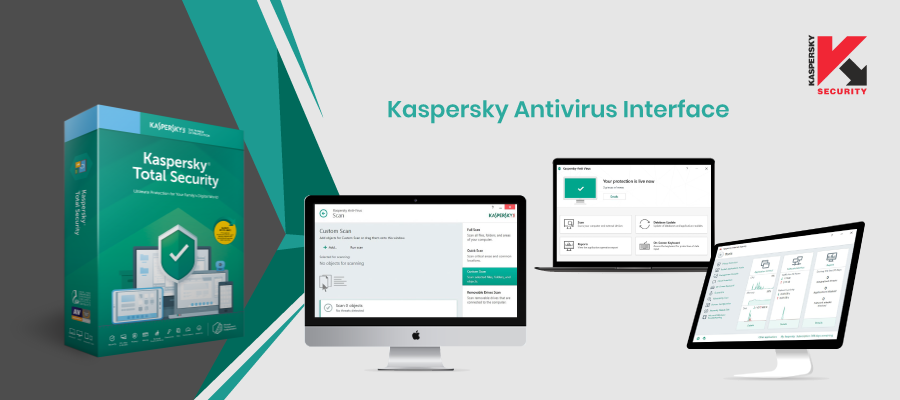
The 2019 interface of Kaspersky is lighter and easy to operate compared to its previous versions. The main screen continues to remain green in color with a check mark on top of it. This mark ‘X’ turns red when a possible threat ventures into the system. The main features of the program are displayed on the center screen such as scan, database update, safe money, password manager, etc. Towards the right side of the screen, a dialog box is formed that lists a number of settings that should be performed. This bar lets you personalize your modules to have an ideal experience.
Below the features, there exists an option of ‘More Tools’ which allows the user to avail himself of additional features like on-screen keyboard and VPN client.
One can see the validity of his subscription at the extreme bottom of the screen.
This easy-to-understand interface of Kaspersky gives it a strategic advantage over the competitors.
Kaspersky Installation and Support:
This antivirus program is easy to install. The new version has reduced the total installation time to 5 minutes approximately. The installation file consumes 2.5MB of storage space towards the beginning. Once the user agrees allows upload from his system to malware-analysis labs, the file extends itself to 142Mb to complete the installation process smoothly.
The company benefits the users by rendering their complete support. Executives can be reached via calls, emails, and chats from 7 am to 1 am all the days of the week. The website has also uploaded videos and FAQs on their website to facilitate the users while considering an installation of this antivirus program.




















Leave a comment