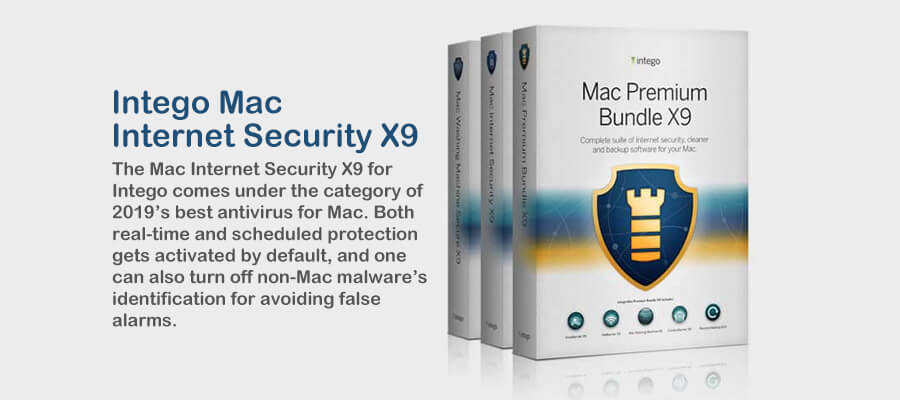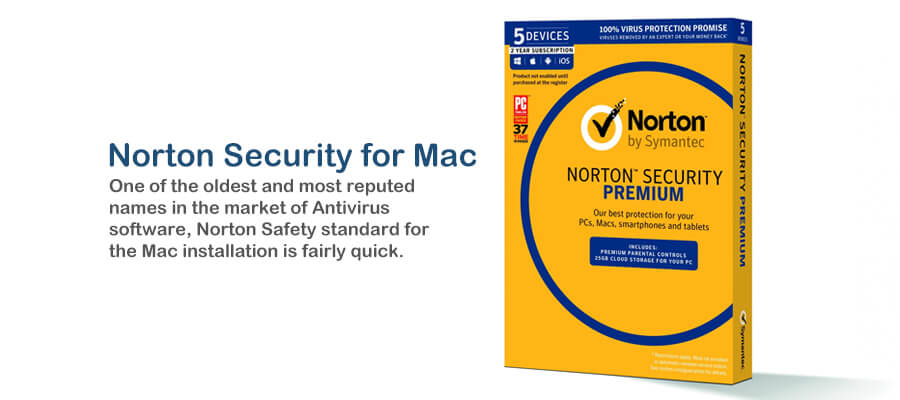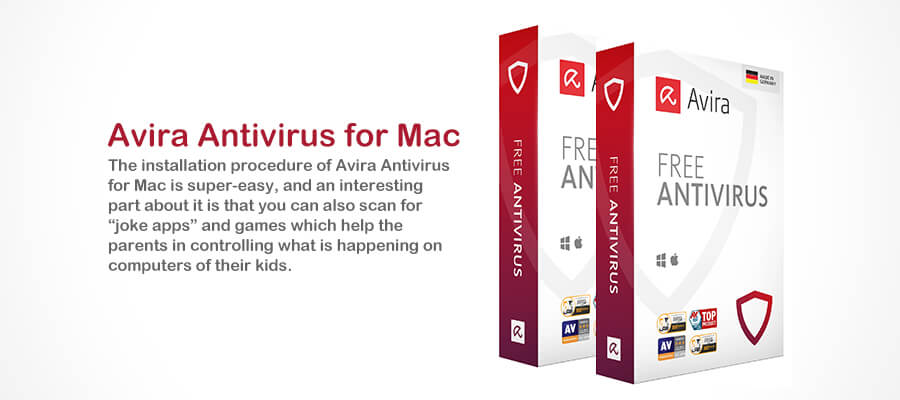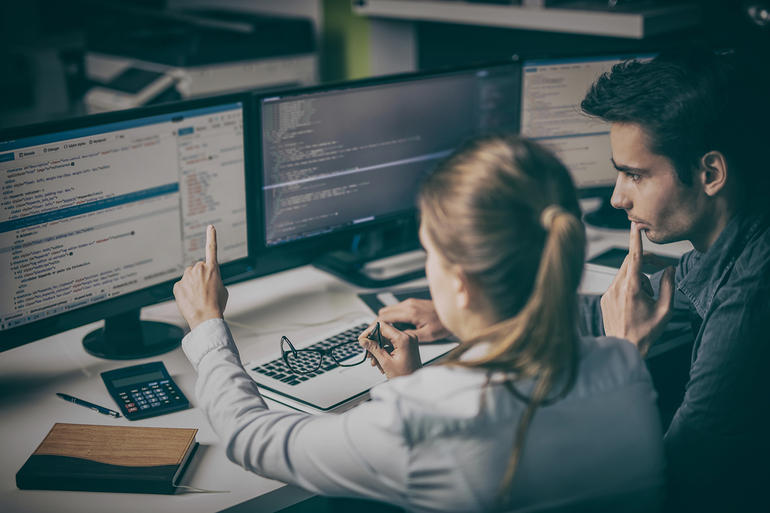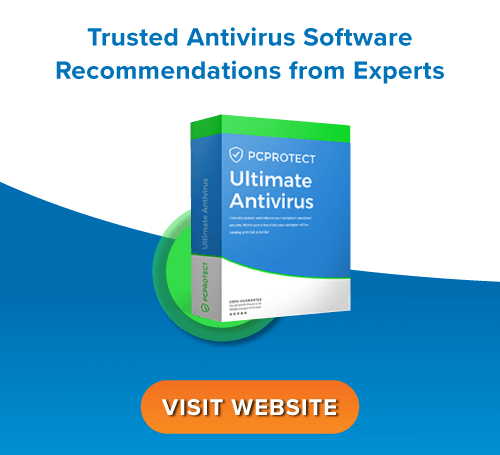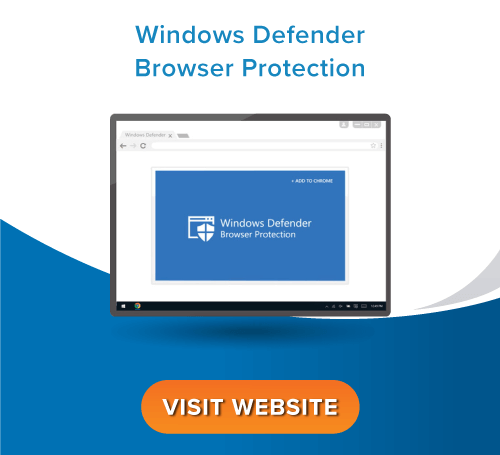Best Antivirus for Mac 2020
A lot of Mac users have this immense belief that Apple computers are in no need of protection and are completely secure but that is where they are over-confident. Yes, there is no denying the fact that Macs are usually safer that their windows counterparts. It is not like that Macs are unhackable, but it is difficult to exploit them than the windows PCs. However, this does not make them absolutely protected because as their popularity have increased, so does the smartness and greed of the cybercriminals.
In case you own the Mac and are pondering over the question – which is the best antivirus software to opt for, then the first and foremost thing to do is keep your budget, needs, and preferences in mind while taking the final decision.
The latest improved version of Bitdefender Antivirus for Mac will definitely leave you satisfied with its amazing results. It includes a VPN, ransomware protection, and the plugin for Safari that does the job of blocking trackers and spots phishing attempts. Moreover, the usual features of antivirus are still there for safeguarding your Mac.
One can easily install it and the full scan is astonishingly fast to complete. The always-on scanner is also available known as Autopilot, and user interface across software is easy to use and fuss-free.
There are several benefits of choosing Bitdefender Antivirus for Mac but what takes the cake is its capability of finding out all the viruses and a fuss-free procedure. You can get the subscription for first year at an inexpensive rate. Simple interface, the philosophy of install-and-forget and terrific protection is some of the reasons why safety-conscious Apple users prefer to get it installed in their device.
Intego Mac Internet Security X9
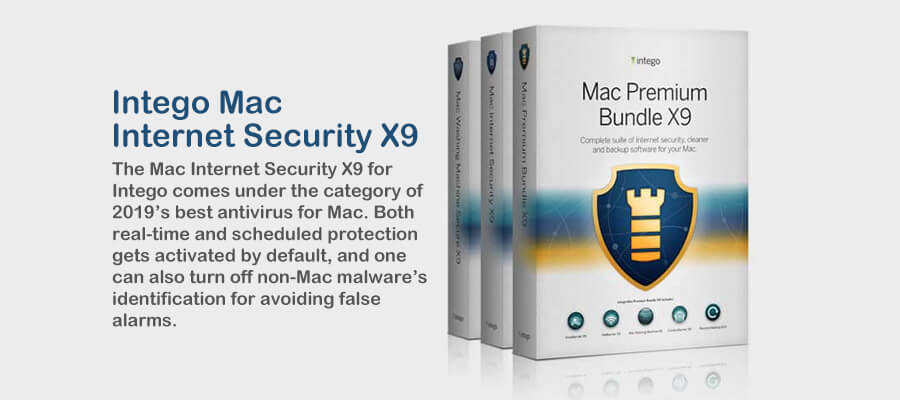
The Mac Internet Security X9 for Intego comes under the category of 2019’s best antivirus for Mac. Both real-time and scheduled protection gets activated by default, and one can also turn off non-Mac malware’s identification for avoiding false alarms.
The installation procedure is smooth and the overall scanning takes only 30 minutes. What makes Intego stand out from the crowd is its usability and protection. The free trial is also available so that you can try it out before the actual purchase. The safe surfing plugin and firewall component are bonuses for the users.
One of the most favourite safety packages for Mac among the users, Intego Mac Internet Security X9 has 2 major components i.e., NetBarrier X9 and VirusBarrier X9. While VirusBarrier X9 steals the show, NetBarrier X9 is an outgoing and incoming firewall as well as it is the nice bonus to have.
In case you are the non-commercial or home user then Sophos Home has one really attractive factor that makes it different from others in the market i.e., it is free of charge. In its free version, user will get parental web filtering, real-time antivirus and web security from known malicious websites as well as remote management.
Wish to get advanced protection? Upgrade to the premium version for an affordable price on an annual basis and get advanced ransomware safety, live chat and email support up to 10 devices, and privacy protection etc. Sophos Home is fortunately minimalist, along with fully no inclusion of application window. Rather, it uses the notifications from menu bar icon for enabling you to commence the virus scans or monitor scan progress. The scan results are viewed on the cloud-based web page.
Sophos Home is regarded as one of the most impressive antivirus software in the market and at such an affordable price, it offers an unbeatable value. It is the only free-of-cost antivirus application for Mac that provides always-on security. The installation process involves the creation of a cloud account that is free, and once you are done with the account, you can install the app.
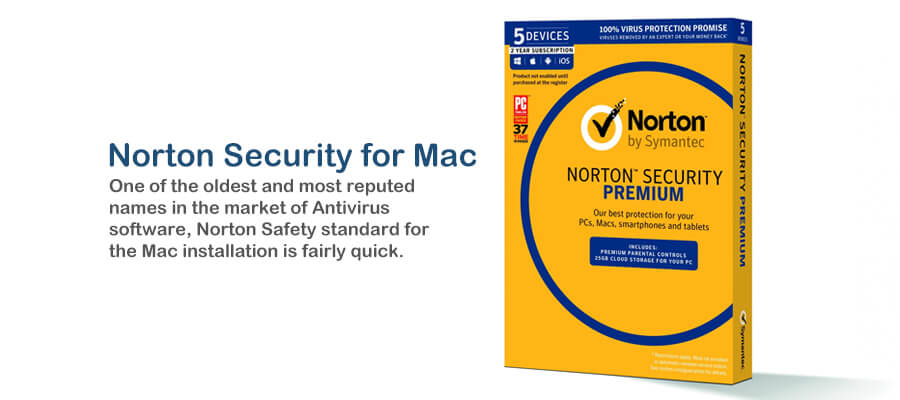
One of the oldest and most reputed names in the market of Antivirus software, Norton Safety standard for the Mac installation is fairly quick. Following the installation procedure, 2 safari plugins are suggested i.e., Identity safe for managing your passwords and Safe Web for stopping you to visit bad sites.
The application is unobtrusive, along with always-on, automatic protection that is enabled by default and you can also change it to the scheduled scanning in case you prefer. The scan procedure is quick and offers the most impressive results to a user as compared to the other counterparts in the market. Furthermore, the paid version is also available at a decent discount price.
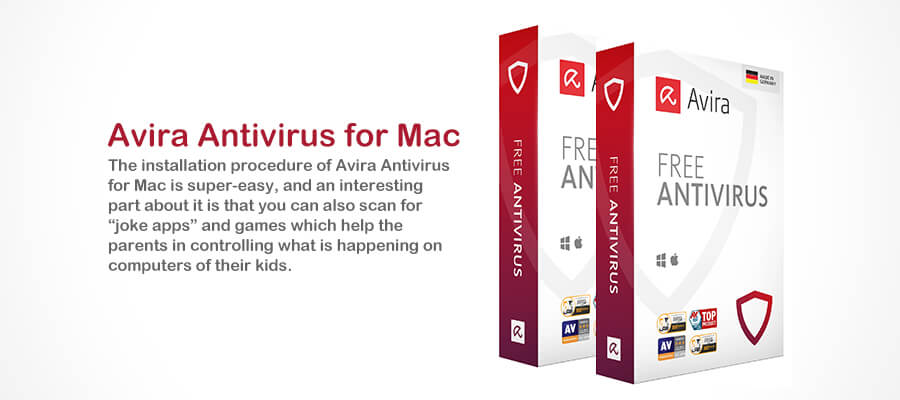
The installation procedure of Avira Antivirus for Mac is super-easy, and an interesting part about it is that you can also scan for “joke apps” and games which help the parents in controlling what is happening on computers of their kids. The USB storage device scanner is also available for the user.
One can also add the scan schedule, and as far as user interface is concerned, it is clutter-free and admirably compact. In case you require Avira Antivirus for a single computer and is ready to forgo the scanning of the USB devices, getting it for free is an easier task in this case.
You should always remember that Macs might be the less appealing target for viruses and malware, but they are not absolutely immune from the attack. Even if you are not bothered about being used as the means for infecting users on another platforms or adware, falling victim to password theft, stolen iPhone backups, and ransomware is still possible.
Regarding the same, decent antivirus software will secure the Mac on all these aspects. It will not only catch malware that is in circulation or spreading and block ransomware but also protect the older systems with outdated software from the security vulnerabilities as well. Moreover, you Mac will also be prevented from acting as the conveyor for malware focused at the other operating systems and will keep the infected files away from any virtual machines that you are running.