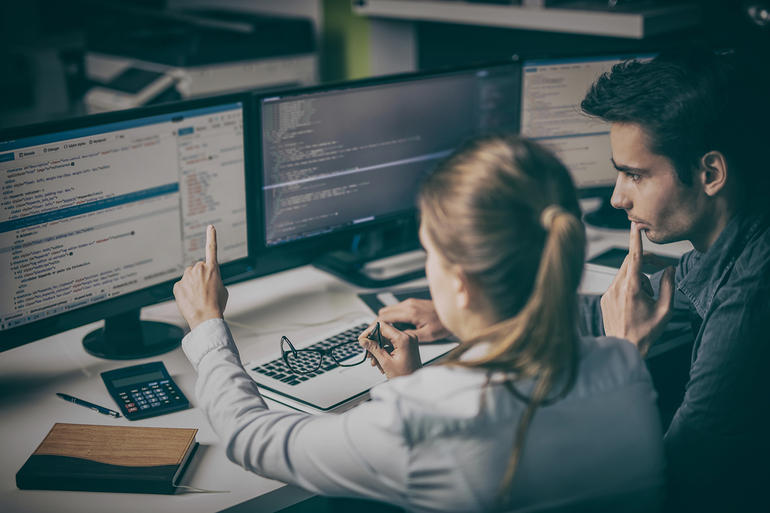Which are the Best Landing Page Builders?
Driving traffic and conversion are two main goals for an online store.
A few years back, both of these tasks were difficult because marketers had no idea how to handle visitor’s traffic on the site and convert them into sales.
Facebook ads, LinkedIn ads, Instagram ads were not around to push visitor’s traffic to a page.
Today marketers have a lot of avenues to drive traffic and upscale sales. Luckily, landing pages is one of the marketing tools that is designed to capture a visitor’s information in exchange for an offer, so marketers can convert visitors into leads and ultimately sales.
Now, anyone looking for leads on the internet can create a landing page on its own with the help of landing page builder. Yes, landing page building software is the magic answer to all of our conversion problems.
What Is Landing Page Builder?
A landing page builder is a software that helps you designed beautiful landing pages to drive visitors to one specific action. The action could be signing up for free trial software, newsletter, download an e-book, and registering for an event and much more.
Landing page builders come with easy to work tools and readymade designer templates that are stunning. Even a non-technical person with zero experience can design a landing page without having to learn any designing course. The drag and drop editor help edit a design, including CTA, image, text, and color options to customize your landing pages.
Bonus point is that you can do it all without writing one line of code. You don’t need to know HTML, JavaScript, PHP, or any other technology to get the most out of the platform.
Just imagine without the help of IT professionals or developers, you have the power in your hand to design the landing page exactly the way you want to. Having the ability and freedom to create landing pages with forms, images, and sales funnels is a fantastic solution to increase the rate of conversions.
Best Landing Page Builder Softwares for 2019
There are several landing page builders to quickly design a high-converting landing page for any idea and purpose. You can create a landing page for a targeted offer that you want visitors to see.
If you are thinking, which landing page builders you should look for to design a landing page, then this article is going to help you the most.
Hubspot– The scalable solution from the inbound traffic experts.
Instapage– The well-designed landing page builder for paid marketers.
Leadpages– The bare-bones option for the cost-conscious marketer.
Clickfunnels– The out-of-the-box solution for beginners.
Unbounce– The CRO-focused landing page builder.
Wishpond– A platform designed for growth.
Elementor– The best landing page builder for WordPress sites.
MailChimp– The email marketer’s landing page builder.
GetResponse– The one-stop-shop marketing solution.
LandingI– The landing page builder for non-programmers.
1.Hubspot
4.5M monthly visits I 60,500 customers in over 100 countries I 150 HubSpot user groups
Hubspot is one of the most popular names in the list of landing page builder. It provides an array of tools to build effective landing pages all by yourself.
You can add forms in one click, and automatically change the content. This landing page builder is slick and easy to use.
One of the most important feature of Hubspot is its capability for personalization to individuals, utilizing your existing HubSpot contacts and data.You can display personalized content, CTAs, and forms for each and every visitor. When you tailor landing page content to individual visitors, your conversion rates will skyrocket.
Hubspot has been helping companies in their online marketing efforts. Analyzing, testing, and optimizing landing page performance is also available in Hubspot. Before publishing your landing page, it gives a “Preview” option to check how your page would look on different devices.
It’s an all-in-one inbound marketing software to launch well-designed landing pages in no-time. The software is suitable for individuals and bigger companies to create and test beautiful landing pages to generate leads.
Free Trail
A free 30-day trial.
When you sign up, you have to provide all your business information.
Templates
More than hundreds of templates to choose from Hubspot marketplace. And, all the templates are fully responsive and works well in all devices such as smartphones, tablets and desktops.
Pros
- Neat editor.
- Directly integrates with Hubspot’s other powerful tools.
- Easy to personalised the page using CRM data.
- Your landing page can integrate social media and networking websites.
- Highly responsive templates.
- Advanced analytics tools and testing software.
Cons
- Restrictions on template customization.
- Quite invasive and HubSpot sends you tons of emails since you signup.
- Very pricey.
2.Instapage
15,000+ Customers
Instapage is another leader for landing pages in the market. As the name suggests, Instapage is all about instant speed. Yes, the process of creating landing pages is super-fast with a user-friendly drag-and-drop interface.
Instapage comes with a host of plugins for maximum customization and offers a simple analytics tool and report generator. You can add your choice of forms, titles, images, and videos without any coding. You can easily integrate landing pages into your website.
Another key advantage of Instapage? They offer a variety of solutions for Google ads, Facebook ads, and Retargeting ads. It means you can quickly tie the landing pages to these points and create custom landing pages to match the ad campaigns you are running.
Free Trial
Yes, 14-day free trail. If you haven’t signed up for a paid plan before your free trial ends, your pages will be unpublished.
Templates
You can build personalized, mobile-responsive, and conversion-optimized landing pages and go live in a matter of minutes by choosing from more than 200 templates.
Instapage’s templates can meet a variety of goals from lead generation to webinar registrations, and app downloads. They are categorized by use, saving you time and refining your choice to the most relevant options.
Pros
- Super-fast landing page creation.
- Powerful drag-and-drop editor.
- Pixel perfect design.
- Clarity of Instapage’s performance analysis reports.
- Easy integrations with other platforms.
Cons
- Not flexible as Unbounce.
- No popup options.
- A/B testing functionality only available from the “Optimizer” package.
3.Leadpages
As the name suggests, Leadpages help your business to take the lead. The LeadPages builder is in great demand among creators of landing pages. Why? Because, it is one of the most affordable landing page building platform that offers you the tools to publish high-converting landing pages for your lead-generation campaigns.
LeadPages is clear and intuitive. At the heart of Leadpages is the Leadpage Editor, an easy to use drag-and drop interface that enables you to work with templates and edit the details as needed. You can add lots of items including titles, images, videos, forms, buttons and much more.
Free Trail
Yes, 14-day free trail. Check the tool out for yourself with the free trail.
Templates
LeadPages provides a wide range of templates and can be filtered by industry. It offers 160 free templates to work with the chance to buy other templates with more advanced features. Templates are sorted by conversion rate which is quite useful. They are responsive so mobile users wouldn’t have a problem viewing your landing pages even when they are on their phones.
Pros
- Low starting price.
- Great editor with drag and drop functionality.
- Integrated Facebook ad builder.
- Quality A/B testing and analytics feature.
Cons
- Not all templates are free.
- Limited customisation.
- A/B testing, email triggers, and certain integrations are only available on higher-tier plans.
- Lacks enterprise-grade security and personalization.
- Lower tier support on several plans.
4.ClickFunnels
92.6K Users I 879M Contacts I 5.21M Funnels I $3.6B Processed
ClickFunnels is a platform for building sales funnels that quickly capture your visitors’ contact information, so you can generate new leads to follow-up with again and again, even after they leave your page.
It provides an out-of-the-box solution that anyone can set up landing pages in a few minutes.
You can use ClickFunnels to build landing pages, squeeze pages, webinars, membership forms and every type of sales funnel you can think of.
You can design and test landing pages for your site and customize the pages at a high rate of speed. It serves both beginners and more experienced users.
With its ability to create complete sales funnels, ClickFunnels is the great landing page builder.
Free Trail
Clickfunnels offers you 14-day free trail where you can have a look at all the available features, solutions and tools.
Templates
ClickFunnels give you access to a selection of templates that are well tested and proven to work efficiently and responsively. ClickFunnels has 22 types of professional templates that can be used successfully for any business entity. The funnels are classified into four categories- lead capture funnels, sales page funnels, event funnels, and Membership funnels.
Pros
- Simple drag and drop webpage editor.
- Quickly build sales funnels that convert.
- Smart shopping cart with 1 click upsells.
- Email and Facebook Marketing Automation.
- Everything organized in one simple dashboard.
- Provides an out of the box solution for beginners.
- Designed for 3 main goals- generating leads, generating sales, and running an online event.
- Includes many types of pre-built funnels from billing pages to opt-in pages.
- A/B testing.
Cons
- Less customization than other landing page builder.
- Fewer features included than Enterprise-grade software.
5.Unbounce
15,000 + Brands I 650 Million Conversions
Unbounce is probably the best all-around builder in the market. You can build landing pages that prompt your visitors with one focused goal instead of leaving them to wander a site full of distractions. You can optimize landing pages for conversations quicker than your developer – no coding skills required.
It provides a simple, drag and drop user interface so you can move landing page elements around, add marketing text, design calls to action, and even include your own images.
Unbounce is a conversion platform and makes it easy to deploy pop-ups and sticky bars that can get you even more engagement with people in your target market.
Free Trail
Get full feature access to any plan with a 14-day trial. Create and publish as many landing pages as you like and cancel anytime.
Templates
With over100+ AI-powered templates, you can bring any campaign vision to life in a fraction of the time. You can choose a template based on your industry, campaign or conversion goal. You can design pages that look and act 100% the way you want them to in all devices.
Pros
- Fully featured, powerful, flexible editor.
- Awesome solution for marketers with very little coding skills.
- Offers a popup solution and sticky bars.
- Plenty of integration options.
- Dynamic text replacement for SEM campaigns.
- Includes popups and sticky bars as part of the plan features.
- Best A/B testing to see exactly what’s working.
Cons
- No grids or rulers when designing pages.
- Expensive especially if you need Enterprise-grade features.
- Reporting on landing pages could be stronger.
- A/B testing only tracks 30 days worth of data.
- Landing pages don’t always load quickly.
- Steep learning curve.
- Not a tool for beginners.
6.Wishpond
15,000 New Leads I Thousands of Happy Customers
Wishpond’s simple drag and drop WYSIWYG editor makes it easy for any marketer to create responsive landing pages, without the need for designing skills or programming knowledge.
You can publish your landing page anywhere, including your website, WordPress, and Facebook.
The Wishpond’s built-in popup tool allows converting more of your visitors by adding popups, welcome mats, slide-in popups, and opt-in bars.
You can customize your forms to collect information from your leads, which is relevant to your business’ needs.
Free Trail
You can enjoy a 14-day free trial. If you want to leave Wishpond during the 14-day trial period, you can cancel without being charged.
Templates
Wishpond offers over 100 mobile-friendly landing page templates designed to fit any industry, any business. You can simply drag and drop elements such as text boxes, images, videos, social media buttons, forms, etc. to create your landing page.
With more than half of your website visitors arriving via mobile, the templates are mobile-responsive. Wishpond’s templates look great on every device- desktop, tablet, and smaprphone. The WYSIWYG editor lets you customize colors, font, and all other elements of the landing page.
Pros
- Drag and drop WYSIWYG editor.
- Has powerful optimization tools.
- 300+ integrations including email, analytics, sales, payment & collaboration apps.
- Create popups and run basic automation tasks with ease.
- A/B split testing and real-time analytics.
- Pricing based on number of leads, not features.
Cons
- Not a dedicated landing page tool.
- Has limited customization.
- A/B testing and custom JavaScript not available on all plans.
7.Elementor
180 countries I 2,000,000 active installs I over 300,000 users I 3,000 five-star reviews
Elementor is another WordPress page builder plugin that you can easily use for landing pages. It uses the same drag and drop editing interface to help you build powerful landing pages.
Free Trail
Free trail is available to test tools and explore design possibilities.
Templates
Elementor includes two types of templates – page and block. Pages are pre-designed landing pages, while blocks are like a CTA section. With over 415+ pixel-perfect designer templates to choose from, one can create a high-converting landing page templates for online business. The templates are designed to fit every industry and need, ranging from sales pages and opt-in pages to webinar, coming soon, home, and even giveaway landing page templates.
Pros
- Only landing page builder on the list built exclusively for WordPress sites.
- Drag and drop builder.
- Includes an open source project for developers, which opens a whole host of innovative landing page tools.
- Pricing scales with the number of sites the software is installed on — not features.
Cons
- Popup builder, widgets, dynamic content, and theme builder are only available on paid plans.
- Relies on third parties for many add-ons.
8.MailChimp
Although MailChimp is best known for its email marketing tool, it also comes with a built-in landing page builder that is free to all MailChimp users. So, you can create as many landing pages as you want with MailChimp at no cost.
Its generous freemium model has made it quite popular among the budding enterprises. There are two types of landing page templates- one for building your email lists and another for promoting products.
Like most other landing page builders, MailChimp is easy to use, with clear navigation and a clean interface. Although setting out the initial opt-in process can be somewhat challenging as the menus are a little confusing.
Free Trail
Free trail is available to test the features and tools.
Templates
You can design beautiful landing pages with MailChimp in a few minutes. Create a clear call to action that makes it easy for people to join your list or buy your products. Landing page templates come in two categories- basic and themed. Both use the drag and drop editor, so you can add and remove content blocks to customize your content. The templates are designed to capture visitor’s attention and prompt action. Landing pages are automatically optimized to look great on any device.
Pros
- Generous freemium plan.
- Landing page tool is completely free to all MailChimp users.
Cons
- Good for email campaigns but a bit limited as a landing page builder.
- High-cost subscription plans.
- Doesn’t provide the full suite of tools like other landing page builders.
- Disappoints when it comes to more advanced automation.
- Get Response
Over 350,000 customers in 183 countries I over 1 billion subscribers every month
As the name suggests, Get Response is all about responsive landing pages for high conversion. With more than 15 years of experience in the industry, Get Response has built a strong reputation as an all-in-one marketing solution in the market. Thanks to its landing page builder service, as well as webinar hosting and simple CRM integration. There are a lot of unique features that make GetResponse stand out. With its flexible landing page creator, you can choose to host your page for free on a GetResponse subdomain or on a different server. The landing page creator is very intuitive and lets users edit page elements with ease.
Free Trail
Get Response offers a free trial plan for 30 days without the need to enter credit card details. You can try out all its features free for a month and build an email list of up to 250 subscribers.
Templates
Get Response comes with a wide selection of free, mobile-friendly templates for building beautiful landing pages. It offers over 500 high quality ready to use templates to choose from. And, you can choose the one that fits your business needs and complete the look choosing from 5,000 Shutterstock images. Add a personal touch to your landing page and make it ready in less than 30 minutes.
Sales pages, promo pages, opt-in pages, download pages, video landing pages, webinar pages, thank you pages – You can create any type of landing page with ease to generate leads and grow your business. Just choose your favorite design and use the drag and drop interface to customize your page. Move, resize, rescale, crop, group, and reshape any element of your landing pages the way you want it to appear on the screen.
Pros
- Excellent marketing automation options.
- Provides autoresponder functionality.
- Offers a good range of analytics and reporting options.
- Split-testing functionality.
Cons
- Drag and drop interface takes time to conquer and can be difficult to use.
- Templates could be more modern.
- The pricing structure is a bit confusing.
- Lead scoring and website tracking only available in Pro plan.
- LandingI
Created over 700 dedicated landing pages I Trusted by 4,000 companies
LandingI is a landing page builder that offers a fully-featured landing page editor to design a flawless landing page. With fabulous visual features and tools, any marketer or a business owner without coding and IT skills can create stunning landing pages to capture more leads.
Landingi provides the most effective way to personalize landing pages for PPC ads and target audience. It enables you to stand out from your competitors with a guaranteed landing page success rate.
LandingI claims to offer unlimited landing pages, unlimited custom domains, unlimited visitors, unlimited leads, and unlimited users on all accounts.
Free Trial
There is 14-day free trail. With this free trial, the user can test out any of the plans and product features.
Templates
Landingi offers 200+ customizable and stunning templates for landing pages. Templates are tailored for various goals and industries. The creation and organization process is easy.
Simply click, drag and drop, and add or modify anything the way to perfection. The landing page designs are optimized to fit flawlessly across any kind of device or browser. The designs look great on different devices including desktops, tablets, and smartphones.
Pros
- SEO tools.
- Industry and goal-specific templates.
- Thousands of royalty-free stock images.
- Third-party app integration and A/B testing.
- SSL certificates for all pages.
- Easy drop and drag editor for design customization.
Cons
- Pop-ups, Zapier integration, and A/B testing not available on all plans.
Bottom Line
Now that you have found a tool to create a landing page on your own, it’s time to decide which is best for you. Don’t overthink it—Just understand your business type and its needs. In fact, any option on this list can be a good choice for your business.
Driving traffic and conversion are two main goals for an online store.
A few years back, both of these tasks were difficult because marketers had no idea how to handle visitor’s traffic on the site and convert them into sales.
Facebook ads, LinkedIn ads, Instagram ads were not around to push visitor’s traffic to a page.
Today marketers have a lot of avenues to drive traffic and upscale sales. Luckily, landing pages is one of the marketing tools that is designed to capture a visitor’s information in exchange for an offer, so marketers can convert visitors into leads and ultimately sales.
Now, anyone looking for leads on the internet can create a landing page on its own with the help of landing page builder. Yes, landing page building software is the magic answer to all of our conversion problems.
What Is Landing Page Builder?
A landing page builder is a software that helps you designed beautiful landing pages to drive visitors to one specific action. The action could be signing up for a free trial software, newsletter, download an e-book, and registering for an event and much more.
Landing page builders come with easy to work tools and readymade designer templates that are stunning. Even a non-technical person with zero experience can design a landing page without having to learn any designing course. The drag and drop editor help edit a design, including CTA, image, text, and color options to customize your landing pages.
Bonus point is that you can do it all without writing one line of code. You don’t need to know HTML, JavaScript, PHP, or any other technology to get the most out of the platform.
Just imagine without the help of IT professionals or developers, you have the power in your hand to design the landing page exactly the way you want to. Having the ability and freedom to create landing pages with forms, images, and sales funnels is a fantastic solution to increase the rate of conversions.
Best Landing Page Builder Softwares for 2019
There are several landing page builders to quickly design a high-converting landing page for any idea and purpose. You can create a landing page for a targeted offer that you want visitors to see.
If you are thinking, which landing page builders you should look for to design a landing page, then this article is going to help you the most.
Hubspot– The scalable solution from the inbound traffic experts.
Instapage– The well-designed landing page builder for paid marketers.
Leadpages– The bare-bones option for the cost-conscious marketer.
Clickfunnels– The out-of-the-box solution for beginners.
Unbounce– The CRO-focused landing page builder.
Wishpond– A platform designed for growth.
Elementor– The best landing page builder for WordPress sites.
MailChimp– The email marketer’s landing page builder.
GetResponse– The one-stop-shop marketing solution.
LandingI– The landing page builder for non-programmers.
1.Hubspot
4.5M monthly visits I 60,500 customers in over 100 countries I 150 HubSpot user groups
Hubspot is one of the most popular names in the list of landing page builder. It provides an array of tools to build effective landing pages all by yourself.
You can add forms in one click, and automatically change the content. This landing page builder is slick and easy to use.
One of the most important feature of Hubspot is its capability for personalization to individuals, utilizing your existing HubSpot contacts and data.You can display personalized content, CTAs, and forms for each and every visitor. When you tailor landing page content to individual visitors, your conversion rates will skyrocket.
Hubspot has been helping companies in their online marketing efforts. Analyzing, testing, and optimizing landing page performance is also available in Hubspot. Before publishing your landing page, it gives a “Preview” option to check how your page would look on different devices.
It’s an all-in-one inbound marketing software to launch well-designed landing pages in no-time. The software is suitable for individuals and bigger companies to create and test beautiful landing pages to generate leads.
Free Trail
A free 30-day trial.
When you sign up, you have to provide all your business information.
Templates
More than hundreds of templates to choose from Hubspot marketplace. And, all the templates are fully responsive and works well in all devices such as smartphones, tablets and desktops.
Pros
- Neat editor.
- Directly integrates with Hubspot’s other powerful tools.
- Easy to personalised the page using CRM data.
- Your landing page can integrate social media and networking websites.
- Highly responsive templates.
- Advanced analytics tools and testing software.
Cons
- Restrictions on template customization.
- Quite invasive and HubSpot sends you tons of emails since you signup.
- Very pricey.
2.Instapage
15,000+ Customers
Instapage is another leader for landing pages in the market. As the name suggests, Instapage is all about instant speed. Yes, the process of creating landing pages is super-fast with a user-friendly drag-and-drop interface.
Instapage comes with a host of plugins for maximum customization and offers a simple analytics tool and report generator. You can add your choice of forms, titles, images, and videos without any coding. You can easily integrate landing pages into your website.
Another key advantage of Instapage? They offer a variety of solutions for Google ads, Facebook ads, and Retargeting ads. It means you can quickly tie the landing pages to these points and create custom landing pages to match the ad campaigns you are running.
Free Trial
Yes, 14-day free trail. If you haven’t signed up for a paid plan before your free trial ends, your pages will be unpublished.
Templates
You can build personalized, mobile-responsive, and conversion-optimized landing pages and go live in a matter of minutes by choosing from more than 200 templates.
Instapage’s templates can meet a variety of goals from lead generation to webinar registrations, and app downloads. They are categorized by use, saving you time and refining your choice to the most relevant options.
Pros
- Super-fast landing page creation.
- Powerful drag-and-drop editor.
- Pixel perfect design.
- Clarity of Instapage’s performance analysis reports.
- Easy integrations with other platforms.
Cons
- Not flexible as Unbounce.
- No popup options.
- A/B testing functionality only available from the “Optimizer” package.
3.Leadpages
As the name suggests, Leadpages help your business to take the lead. The LeadPages builder is in great demand among creators of landing pages. Why? Because, it is one of the most affordable landing page building platform that offers you the tools to publish high-converting landing pages for your lead-generation campaigns.
LeadPages is clear and intuitive. At the heart of Leadpages is the Leadpage Editor, an easy to use drag-and drop interface that enables you to work with templates and edit the details as needed. You can add lots of items including titles, images, videos, forms, buttons and much more.
Free Trail
Yes, 14-day free trail. Check the tool out for yourself with the free trail.
Templates
LeadPages provides a wide range of templates and can be filtered by industry. It offers 160 free templates to work with the chance to buy other templates with more advanced features. Templates are sorted by conversion rate which is quite useful. They are responsive so mobile users wouldn’t have a problem viewing your landing pages even when they are on their phones.
Pros
- Low starting price.
- Great editor with drag and drop functionality.
- Integrated Facebook ad builder.
- Quality A/B testing and analytics feature.
Cons
- Not all templates are free.
- Limited customisation.
- A/B testing, email triggers, and certain integrations are only available on higher-tier plans.
- Lacks enterprise-grade security and personalization.
- Lower tier support on several plans.
4.ClickFunnels
92.6K Users I 879M Contacts I 5.21M Funnels I $3.6B Processed
ClickFunnels is a platform for building sales funnels that quickly capture your visitors’ contact information, so you can generate new leads to follow-up with again and again, even after they leave your page.
It provides an out-of-the-box solution that anyone can set up landing pages in a few minutes.
You can use ClickFunnels to build landing pages, squeeze pages, webinars, membership forms and every type of sales funnel you can think of.
You can design and test landing pages for your site and customize the pages at a high rate of speed. It serves both beginners and more experienced users.
With its ability to create complete sales funnels, ClickFunnels is the great landing page builder.
Free Trail
Clickfunnels offers you 14-day free trail where you can have a look at all the available features, solutions and tools.
Templates
ClickFunnels give you access to a selection of templates that are well tested and proven to work efficiently and responsively. ClickFunnels has 22 types of professional templates that can be used successfully for any business entity. The funnels are classified into four categories- lead capture funnels, sales page funnels, event funnels, and Membership funnels.
Pros
- Simple drag and drop webpage editor.
- Quickly build sales funnels that convert.
- Smart shopping cart with 1 click upsells.
- Email and Facebook Marketing Automation.
- Everything organized in one simple dashboard.
- Provides an out of the box solution for beginners.
- Designed for 3 main goals- generating leads, generating sales, and running an online event.
- Includes many types of pre-built funnels from billing pages to opt-in pages.
- A/B testing.
Cons
- Less customization than other landing page builder.
- Fewer features included than Enterprise-grade software.
5.Unbounce
15,000 + Brands I 650 Million Conversions
Unbounce is probably the best all-around builder in the market. You can build landing pages that prompt your visitors with one focused goal instead of leaving them to wander a site full of distractions. You can optimize landing pages for conversations quicker than your developer – no coding skills required.
It provides a simple, drag and drop user interface so you can move landing page elements around, add marketing text, design calls to action, and even include your own images.
Unbounce is a conversion platform and makes it easy to deploy pop-ups and sticky bars that can get you even more engagement with people in your target market.
Free Trail
Get full feature access to any plan with a 14-day trial. Create and publish as many landing pages as you like and cancel anytime.
Templates
With over100+ AI-powered templates, you can bring any campaign vision to life in a fraction of the time. You can choose a template based on your industry, campaign or conversion goal. You can design pages that look and act 100% the way you want them to in all devices.
Pros
- Fully featured, powerful, flexible editor.
- Awesome solution for marketers with very little coding skills.
- Offers a popup solution and sticky bars.
- Plenty of integration options.
- Dynamic text replacement for SEM campaigns.
- Includes popups and sticky bars as part of the plan features.
- Best A/B testing to see exactly what’s working.
Cons
- No grids or rulers when designing pages.
- Expensive especially if you need Enterprise-grade features.
- Reporting on landing pages could be stronger.
- A/B testing only tracks 30 days worth of data.
- Landing pages don’t always load quickly.
- Steep learning curve.
- Not a tool for beginners.
6.Wishpond
15,000 New Leads I Thousands of Happy Customers
Wishpond’s simple drag and drop WYSIWYG editor makes it easy for any marketer to create responsive landing pages, without the need for designing skills or programming knowledge.
You can publish your landing page anywhere, including your website, WordPress, and Facebook.
The Wishpond’s built-in popup tool allows converting more of your visitors by adding popups, welcome mats, slide-in popups, and opt-in bars.
You can customize your forms to collect information from your leads, which is relevant to your business’ needs.
Free Trail
You can enjoy a 14-day free trial. If you want to leave Wishpond during the 14-day trial period, you can cancel without being charged.
Templates
Wishpond offers over 100 mobile-friendly landing page templates designed to fit any industry, any business. You can simply drag and drop elements such as text boxes, images, videos, social media buttons, forms, etc. to create your landing page.
With more than half of your website visitors arriving via mobile, the templates are mobile-responsive. Wishpond’s templates look great on every device- desktop, tablet, and smaprphone. The WYSIWYG editor lets you customize colors, font, and all other elements of the landing page.
Pros
- Drag and drop WYSIWYG editor.
- Has powerful optimization tools.
- 300+ integrations including email, analytics, sales, payment & collaboration apps.
- Create popups and run basic automation tasks with ease.
- A/B split testing and real-time analytics.
- Pricing based on number of leads, not features.
Cons
- Not a dedicated landing page tool.
- Has limited customization.
- A/B testing and custom JavaScript not available on all plans.
7.Elementor
180 countries I 2,000,000 active installs I over 300,000 users I 3,000 five-star reviews
Elementor is another WordPress page builder plugin that you can easily use for landing pages. It uses the same drag and drop editing interface to help you build powerful landing pages.
Free Trail
Free trail is available to test tools and explore design possibilities.
Templates
Elementor includes two types of templates – page and block. Pages are pre-designed landing pages, while blocks are like a CTA section. With over 415+ pixel-perfect designer templates to choose from, one can create a high-converting landing page templates for online business. The templates are designed to fit every industry and need, ranging from sales pages and opt-in pages to webinar, coming soon, home, and even giveaway landing page templates.
Pros
- Only landing page builder on the list built exclusively for WordPress sites.
- Drag and drop builder.
- Includes an open source project for developers, which opens a whole host of innovative landing page tools.
- Pricing scales with the number of sites the software is installed on — not features.
Cons
- Popup builder, widgets, dynamic content, and theme builder are only available on paid plans.
- Relies on third parties for many add-ons.
8.MailChimp
Although MailChimp is best known for its email marketing tool, it also comes with a built-in landing page builder that is free to all MailChimp users. So, you can create as many landing pages as you want with MailChimp at no cost.
Its generous freemium model has made it quite popular among the budding enterprises. There are two types of landing page templates- one for building your email lists and another for promoting products.
Like most other landing page builders, MailChimp is easy to use, with clear navigation and a clean interface. Although setting out the initial opt-in process can be somewhat challenging as the menus are a little confusing.
Free Trail
Free trail is available to test the features and tools.
Templates
You can design beautiful landing pages with MailChimp in a few minutes. Create a clear call to action that makes it easy for people to join your list or buy your products. Landing page templates come in two categories- basic and themed. Both use the drag and drop editor, so you can add and remove content blocks to customize your content. The templates are designed to capture visitor’s attention and prompt action. Landing pages are automatically optimized to look great on any device.
Pros
- Generous freemium plan.
- Landing page tool is completely free to all MailChimp users.
Cons
- Good for email campaigns but a bit limited as a landing page builder.
- High-cost subscription plans.
- Doesn’t provide the full suite of tools like other landing page builders.
- Disappoints when it comes to more advanced automation.
- Get Response
Over 350,000 customers in 183 countries I over 1 billion subscribers every month
As the name suggests, Get Response is all about responsive landing pages for high conversion. With more than 15 years of experience in the industry, Get Response has built a strong reputation as an all-in-one marketing solution in the market. Thanks to its landing page builder service, as well as webinar hosting and simple CRM integration. There are a lot of unique features that make GetResponse stand out. With its flexible landing page creator, you can choose to host your page for free on a GetResponse subdomain or on a different server. The landing page creator is very intuitive and lets users edit page elements with ease.
Free Trail
Get Response offers a free trial plan for 30 days without the need to enter credit card details. You can try out all its features free for a month and build an email list of up to 250 subscribers.
Templates
Get Response comes with a wide selection of free, mobile-friendly templates for building beautiful landing pages. It offers over 500 high quality ready to use templates to choose from. And, you can choose the one that fits your business needs and complete the look choosing from 5,000 Shutterstock images. Add a personal touch to your landing page and make it ready in less than 30 minutes.
Sales pages, promo pages, opt-in pages, download pages, video landing pages, webinar pages, thank you pages – You can create any type of landing page with ease to generate leads and grow your business. Just choose your favorite design and use the drag and drop interface to customize your page. Move, resize, rescale, crop, group, and reshape any element of your landing pages the way you want it to appear on the screen.
Pros
- Excellent marketing automation options.
- Provides autoresponder functionality.
- Offers a good range of analytics and reporting options.
- Split-testing functionality.
Cons
- Drag and drop interface takes time to conquer and can be difficult to use.
- Templates could be more modern.
- The pricing structure is a bit confusing.
- Lead scoring and website tracking only available in Pro plan.
- LandingI
Created over 700 dedicated landing pages I Trusted by 4,000 companies
LandingI is a landing page builder that offers a fully-featured landing page editor to design a flawless landing page. With fabulous visual features and tools, any marketer or a business owner without coding and IT skills can create stunning landing pages to capture more leads.
Landingi provides the most effective way to personalize landing pages for PPC ads and target audience. It enables you to stand out from your competitors with a guaranteed landing page success rate.
LandingI claims to offer unlimited landing pages, unlimited custom domains, unlimited visitors, unlimited leads, and unlimited users on all accounts.
Free Trial
There is 14-day free trail. With this free trial, the user can test out any of the plans and product features.
Templates
Landingi offers 200+ customizable and stunning templates for landing pages. Templates are tailored for various goals and industries. The creation and organization process is easy.
Simply click, drag and drop, and add or modify anything the way to perfection. The landing page designs are optimized to fit flawlessly across any kind of device or browser. The designs look great on different devices including desktops, tablets, and smartphones.
Pros
- SEO tools.
- Industry and goal-specific templates.
- Thousands of royalty-free stock images.
- Third-party app integration and A/B testing.
- SSL certificates for all pages.
- Easy drop and drag editor for design customization.
Cons
- Pop-ups, Zapier integration, and A/B testing not available on all plans.
Bottom Line
Now that you have found a tool to create a landing page on your own, it’s time to decide which is best for you. Don’t overthink it—Just understand your business type and its needs. In fact, any option on this list can be a good choice for your business.