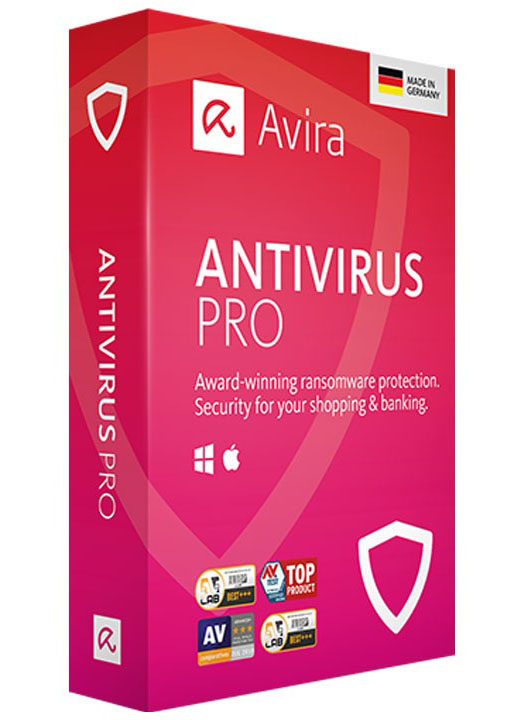
Top antivirus – blocks spyware, adware, ransomware, etc.
Real-time – protection & updates
Light and fast – doesn’t slow down your PC
Website – https://www.avira.com/
Introduction:
Avira Antivirus is a German-based, specialized AV program designed to ensure all-encompassing protection against viruses and every form of malicious codes. Avira performs this function utilizing its heuristic technology to uncover malware that infects the computer systems. It is an award-winning antivirus solution that provides an effective solution primarily against ransomware, helps you secure your electronic payments through trusted gateways, and guarantees real-time detection and removal of suspicious files with the possibility of viruses.
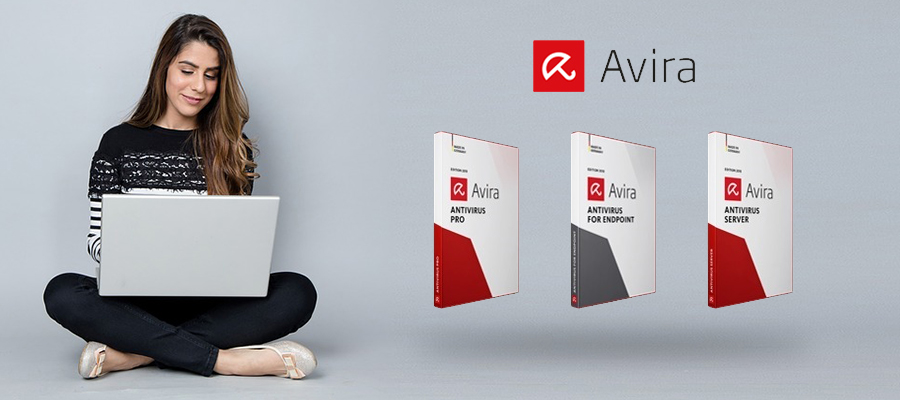
Avira Antivirus was under development since 1986 under its predecessor H+BEDV Datentechnik GmbH but was launched only after 20 years in 2006 with its headquarters in Tettnang, Germany. The company additionally has its branches around the globe in countries like the USA, China, Romania, and the Netherlands.
The free version of Avira software has been one of the best AV programs in recent times to stagnate even the paid ones when it came to complete protection against viruses.
In 2012, Avira Antivirus registered about 100 million users in its name. Avira has partnered with leading software companies like IBM, Microsoft, Cyan Networks, AG, Synergy Systems, etc. to avail complementary benefits. It is ranked among the top ten pioneers in the antivirus market as per 2019.
Avira Antivirus Versions:

Avira has launched both, Free as well as exclusive paid packages to make flexible cybersecurity benefits available to the users. The first version of Avira Antivirus was designed for Unix with Simple Network Management Protocol (SNMP) to monitor the functioning of the system and the network it was connected to.
The latest subsequent versions that followed up were:
- Avira Security Management Centre
- Avira AntiVir Server Windows, Version 10 – Came with a bonus feature of scanning VMware files offline
- Avira AntiVir Professional, Version 10 Specials – This version came up with an integrated desktop firewall that enabled the user to control outgoing and incoming network traffic.
- Avira Premium Security Suite, Version 10 Specials – Introduced Parental Control to their program limiting the overall time the kids could use the internet for.
- The newest addition is the Avira AntiVir, Version 10 (Avira AntiVir Personal, Premium, Premium Security Suite, and Professional) – This has a brand new host-based incursion prevention system to monitor the behavior of the system and prevent any form of interruptions caused. This version can detect when the system is prone to a possible malware attack and identifies its source. It then blocks the source and allows the user to carry out his task smoothly.
- Parallel to this, there is another version known as Avira Prime, including licenses for iOS and Android apps as well as soft wares of PC and Mac.
The most recent free version of this program is known as Avira Free Antivirus 2018 runs on Windows 7/8/8.1 and 10 only.
Devices supported by Avira:

Apart from the above-mentioned versions, the following are the security packages Avira supports various devices with:
For Microsoft Windows:
- Avira Free Antivirus: The free edition antivirus designed for most domestic use, with promotional benefits.
- Avira Antivirus Pro
- Avira System Speedup Pro
- Avira Internet Security
- Avira System Speedup Free
- Avira Ultimate Protection Suite
- Lastly, the Avira Rescue System
For Mac:
• Avira Free Mac Security: For OS X 10.9 and above
For Android and IOS:
• Avira Antivirus Security for Android – Available as a free application for Android versions 2.2 and above.
• Avira Antivirus Security Pro for Android – Available as a premium upgrade to the free application, for Android versions 2.2 and above.
• Avira Mobile Security for iOS – Available as a free application for iOS devices like iPhone and iPad.
Avira Antivirus Protection:
Avira has a three-layer design of antivirus protection. The regular malware scanner scans and compares a suspicious file to other files. The scanning choices range from full, quick or custom as desired by the user. You can also schedule an automatic scan once every week.
Avira adopts a heuristic technology to monitor to examine malicious codes and detect possible security threat. It can detect multiple threats and allows you to be aware of the source as well as details of the emerging threats to your system.
This program also uploads the malicious files to the Avira scanning lab for analysis. This is done to prevent a dangerous file from further being transmitted to other users. Whatever is found malicious is immediately blocked from being accessible to the other systems using the Avira AV program. The program then keeps a collective data stored with itself containing system profiles of various customers, their usage statistics and browsing histories. Any user can opt-out of this by emailing the support system about the matter.
Initially, Avira did have a Firewall Technology of its own but later abandoned it in 2014 to collaborate with Windows Firewall, facilitated by Windows 7 and subsequent versions.
The free version of Avira scans suspicious files and blocks the unauthorized sites which can be possible sources of malware. However, it scans email attachments only after they get downloaded.
In addition to the above security features, there’s a browser safety option available for Firefox, Opera and Chrome that forbids you from accidentally visiting any malware-infested website. They also block ads and track cookies of such websites.
Avira has also launched a protection cloud of its own in 2013 to improve its capability of virus detection and allow the system to not be affected by the presence of the virus. It was initially developed as a quick function for manual scanning but was later updated to ensure real-time protection.
Avira Antivirus Security and Privacy Features:

Avira AV program has a lot to offer its users. It uses effective malware detection technology and keeps its database updated regularly to provide quality protection against all forms of malware.
The program monitors every activity that takes place within the system and acts immediately when a possible threat tries invading the computer system. It is equipped with every antivirus, Anti Adware / Spyware / Ransomware, Anti-Spam, Anti Dialler, and Anti Rootkit as well as Anti Bot and Anti Phishing equipment to ensure complete protection of your confidential matter against cybercriminals.
The newly introduced WebGuard module of the updated version of Avira lets you surf the web and download files without the risk of being gripped by malicious programs or web links. It flags the sites and webpages that have a tendency of posing threats to your internet experience. It is an effective toolbar compatible with most of the web browsers like Firefox and Chrome.
Avira works with Microsoft’s personal Windows Firewall that helps to block any malicious activity taking place in your system. It can sense the cookies that may breach your private information and transmit them to cybercriminals. A firewall immediately traces such kind of porting and blocks them. The Windows Firewall is easy to configure and you can modify its functioning according to your convenience.
There’s also a policy of Privacy Pal that helps you get rid of online ad tracking and alters that part of the information you share online that can be viewed to others.
Avira’s System Speedup feature frees the space of your RAM up, encrypts file to protect their content, as well as accelerates the performance of your PC.
The Phantom VPN Client and Service allows you to have free monthly access to 1GB data. Avira Safe Shopping allows you to have a window display of only those online retail sites that are safe and free from security threats. Avira Home Guard helps you in identifying tactics through which hackers can gain access to your smart devices and helps you take necessary measures.
The free version is endowed with the many features of the Premium version like the Password Manager, Browser Safety, Phantom VPN, Avira Safe Shopping, Avira Safe Search Plus, Free System SpeedUp, Home Guard, Software Updater, Privacy Pal, and Avira Protected Opera Browser with built-in data encryption and password protection.
Avira Performance and System Impact:
Avira’s malware scanner is efficient but mostly of an average utility. Avira has the capacity of blocking around 96% of the malicious software but an A-grade AV program needs to be more competent than this.
Avira is efficient in stopping around 99% of active malware. A variety of lab tests indicate that Avira has seen a slight decline in its malware detection and scanning tests the most recent being a score of 98% only. However, Avira provides excellent Phishing Control and Firewall Protection and one of the few free antivirus software to have so many supplementary features to offer its users.
Avira Antivirus Interface:

The latest version of Avira Antivirus software comes with a modular interface. The main screen shows Real-Time Protection and Firewall Manager. At the top of the screen is a green checkmark indicating that your system is protected from all types of threats. Quick Scan can also be started from the main screen itself.
The other screen options are available on the dialog box at the left-hand side of the screen. The Settings icon at the bottom of the screen manages blocking adware, phishing as well as harmful .exe files.
Last but not least, the update facility can be availed through the Task Tray icon. You can also send your valuable feedback to the developers through this icon.
Avira Installation and Support:
The initial size of the AV installer program is 5.2 Mb. It also offers to install the encrypted Opera Web Browser and takes about 7 minutes to get installed completely.
It is not an obligation for you to sign up an online Avira account but it is advised to do so. Signing in helps you in keeping a track of all your devices you have installed this software on.
The developers do provide a lot of online support services from which the customers can contact their team but there is no facility of phone or email to the executive team.




















Leave a comment